100 Best A/B Testing Software in 2024
Have you ever felt unsure which website design, layout, or copy would resonate the most with your audience?
Did you know that A/B testing can increase your conversion rates by up to 49%? That’s right! It’s time to step up your game with some powerful A/B testing software that’ll help you make data-driven decisions and maximize the impact of your online presence.
This listicle will unveil the top A/B testing software to supercharge your marketing strategy. Ready to discover these game-changers? Let’s dive in!
Top A/B Testing Tools
Do you have an A/B testing tool?
Methodology
The ranking of the A/B testing software is determined by considering several factors, including the number of citations and user reviews they have received.
Most Used A/B Testing Tools
1.
Crazy Egg is a user-friendly A/B testing and web analytics software designed to help you optimize your website’s performance and user experience. Key benefits include:
- A/B testing: Easily set up and run tests to compare different variations of your web pages and identify top performers.
- Heatmaps: Visualize user behavior, including clicks and scrolls, to gain insights into how visitors interact with your site.
- Scroll maps: Understand how far users scroll down your pages, helping you place important content effectively.
- Integrations: Connect Crazy Egg with popular platforms like Google Analytics, WordPress, and Shopify for a seamless experience.
- Easy setup: Quickly implement the tracking script on your website without needing advanced technical skills.
- Snapshot reports: Obtain visual reports that help identify areas for improvement and inform your optimization efforts.
Pricing: Paid
Pricing page: https://www.crazyegg.com/pricing
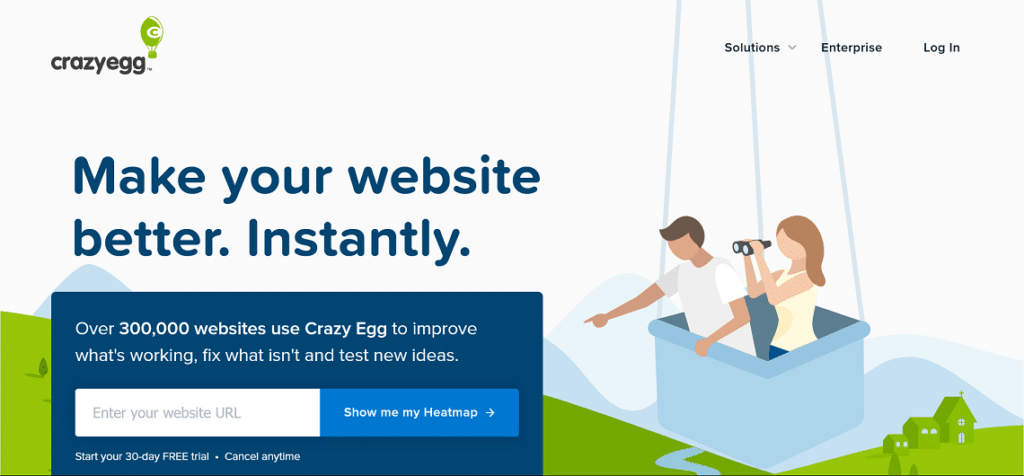
2.
VWO (Visual Website Optimizer) is a comprehensive A/B testing and conversion optimization platform that helps you enhance your website’s performance and user experience. Key benefits include:
- A/B testing: Effortlessly create and run tests to compare different web page variations and determine the best performers.
- Multivariate testing: Test multiple elements simultaneously to optimize complex pages for better conversions.
- Heatmaps: Gain valuable insights into user behavior by visualizing clicks, scrolls, and mouse movements.
- Funnel analysis: Identify bottlenecks and drop-off points in your conversion funnel to optimize the user journey.
- Integrations: Seamlessly connect VWO with popular analytics, CMS, and e-commerce platforms for a holistic optimization experience.
- Visitor segmentation: Target specific audience segments to ensure personalized and relevant user experiences.
Pricing: Paid
Pricing page: https://vwo.com/pricing/
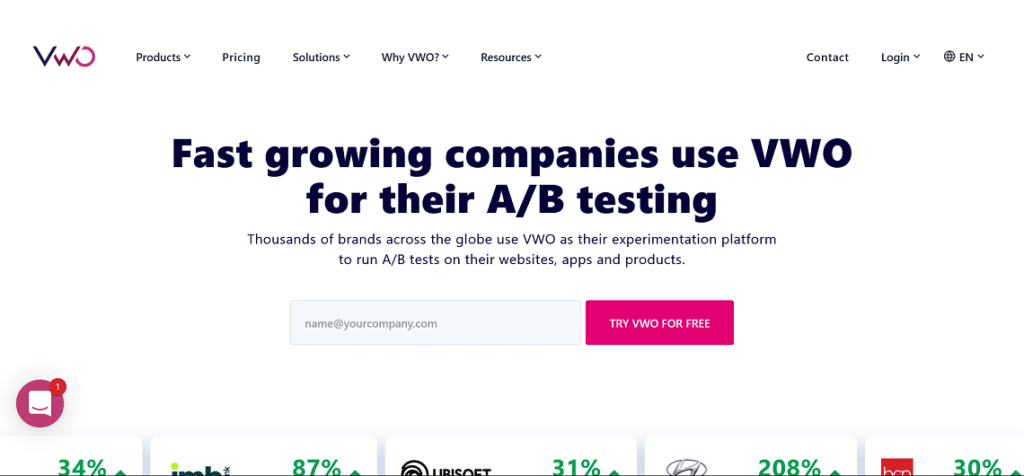
3.
UserTesting is a platform that collects user feedback through live testing sessions rather than traditional A/B testing. It helps you gain valuable insights into user behavior and preferences. Key benefits include:
- Real user feedback: Obtain qualitative data from real users interacting with your website or app, providing actionable insights.
- Rapid results: Receive user feedback in as little as a few hours, helping you iterate and improve your design quickly.
- Customizable demographics: Target specific audience segments based on age, gender, location, or other criteria for more relevant feedback.
- Task-based testing: Assign specific tasks to users and observe how they navigate your website, identifying potential pain points.
- Video recordings: Watch video sessions of users interacting with your website, offering an in-depth understanding of their experiences.
- Easy sharing: Share user feedback, videos, and insights with your team to collaborate on improvements effectively.
Pricing: Paid
Pricing page: https://www.usertesting.com/plans

4.
UsabilityHub is a remote user testing platform that provides valuable insights into user behavior, preferences, and design choices through various testing methods. Key benefits include:
- Diverse testing options: Access multiple test types, such as first-click tests, preference tests, and design surveys, to evaluate various aspects of your design.
- Rapid feedback: Receive responses from real users quickly, accelerating your design iteration process.
- Customizable audience targeting: Target specific user demographics for more relevant and actionable feedback.
- Comparative testing: Compare multiple design variations to identify which performs best according to user preferences.
- Easy-to-read results: View test results clearly and concisely, making data interpretation more accessible.
- Collaborative environment: Share test results and insights with your team, fostering a collaborative approach to design improvements.

5.
Userlytics is a remote user testing platform that offers valuable insights into user behavior, preferences, and interactions through live testing sessions. Key benefits include:
- Real user feedback: Collect qualitative data from real users interacting with your website or app for actionable insights.
- Video recordings: Access video sessions of users navigating your website or app, providing an in-depth understanding of their experiences.
- Customizable demographics: Target specific audience segments based on various criteria for more relevant feedback.
- Task-based testing: Assign specific tasks to users to observe how they interact with your website or app and identify potential pain points.
- Multi-device testing: Test your designs on various devices, including desktop, mobile, and tablet, for a comprehensive evaluation.
- Easy sharing: Collaborate on improvements by sharing user feedback, videos, and insights with your team.
Pricing: Paid
Pricing page: https://www.userlytics.com/prices-plans

6.
Optimizely is a leading A/B testing and experimentation platform that helps you optimize your website, mobile app, and marketing campaigns. Key benefits include:
A/B testing: Easily create and run tests to compare web page or app variations and determine the best performers.
Multivariate testing: Test multiple elements simultaneously to optimize complex pages or screens for better conversions.
Full-stack testing: Run experiments on both the front and back end, covering many use cases and scenarios.
Personalization: Deliver personalized experiences to different audience segments, boosting engagement and conversion rates.
Integrations: Seamlessly connect Optimizely with popular analytics, CMS, and e-commerce platforms for a comprehensive optimization experience.
Robust analytics: Track and analyze performance metrics, helping you make data-driven decisions for improvements.
Pricing: Paid
Pricing page: https://www.optimizely.com/plans/

7.
AB Tasty is a feature-rich A/B testing and conversion optimization platform that empowers you to enhance your website, mobile app, and marketing campaigns. Key benefits include:
- A/B testing: Effortlessly set up and run tests to compare web page or app variations and identify top performers.
- Multivariate testing: Optimize complex pages or screens by testing multiple elements simultaneously for better conversions.
- Personalization: Tailor experiences to different audience segments, increasing engagement and conversion rates.
- Heatmaps: Visualize user behavior, such as clicks and scrolls, for deeper insights into how visitors interact with your site or app.
- Integrations: Connect AB Tasty with popular analytics, CRM, and e-commerce platforms for a seamless optimization experience.
- Real-time reporting: Access live performance metrics and analytics to make data-driven decisions for continuous improvements.
Pricing: Paid
Pricing page: https://www.abtasty.com/pricing/

8.
Convert is a robust A/B testing and conversion optimization platform designed to help you improve your website’s performance and user experience. Key benefits include:
- A/B testing: Create and run tests effortlessly to compare different web page variations and determine the best performers.
- Multivariate testing: Optimize complex pages by testing multiple elements simultaneously for better conversion rates.
- Advanced targeting: Personalize experiences for different audience segments based on location, device, and other criteria.
- Integrations: Seamlessly connect Convert.com with popular analytics, CRM, and e-commerce platforms for a comprehensive optimization experience.
- Privacy-focused: Benefit from a GDPR-compliant platform that respects user privacy while providing valuable insights.
- Real-time reporting: Access live performance metrics and analytics, enabling data-driven decisions for continuous improvements.
Pricing: Paid
Pricing page: https://www.convert.com/pricing/

Further reading
What Is A/B Testing?
A/B testing, often known as split testing, is a randomized experimentation method in which two or more versions of a variable, such as a web page, a page element, etc. Each version is given to various groups of website users simultaneously to identify which version has the most impact and drives business KPIs.
Essentially, A/B testing removes all guesswork from website optimization and allows experienced optimizers to make data-driven judgments. In A/B testing, A stands for ‘control,’ or the original testing variable. In contrast, B denotes a ‘variation’ or a new version of the original testing variable.
The ‘winner’ is the version that improves your business metric(s). Implementing the adjustments from this winning variant on your tested page(s) / element(s) will help improve your website and enhance company ROI.
Why Should You Consider A/B Testing?
- Solve visitor pain points
- Get better ROI from existing traffic
- Reduce bounce rate
- Make low-risk modifications
- Achieve statistically significant improvements
- Redesign website to increase future business gains

How Do A/B Testing Tools Work?
Each A/B testing tool relies on a code snippet to determine which version of a web page is shown to a visitor. Half see “version A,” and half see “version B” in the most basic form.
The code may be deployed server-side or client-side, although most of it is done client-side using Javascript and a testing tool.
A/B tools function identically: some visitors view version A, while others see version B. Here’s how the procedure works:
- You include a piece of Javascript code (similar to Google Analytics) in your website’s header for the platform you’re using.
- You specify the URL where the A/B test will be executed. This instructs the tool where to place cookies on visitors who have opted into your trial.
- After entering the URL, you create the experiment variant. This is where you would add/remove/move items from your original design (control).
- Once you’ve established the variation, you may select the objectives you wish to track. What KPI will you use to determine if your new version succeeded?
- After that, when you launch the campaign, the tool will redirect visitors to variation B (or others if you’ve elected to perform a multivariate test).
- Depending on the version the visitor selects, the testing tool’s Javascript code modifies the web page code before it is rendered in the visitor’s browser.
- Finally, the testing tool’s cookie monitors the visitor’s version and whether they perform particular activities that are counted against the test goal.
- From this point forward, you must wait for your test to provide enough results to declare an objective winning variation.
The ultimate objective of these A/B testing is to perform several subsequent tests based on the prior experiment’s learnings and utilize those insights to modify the pages being tested.
What Are the Best Practices With A/B Testing?
A/B testing does not have a one-size-fits-all solution. It all comes down to your industry, customers, and the media you’re testing (e.g., a website).
That being said, here are some recommendations:
- What should be tested: Determine precisely what you want to test. Don’t just test “your homepage.” Determine if you will test the headline, picture, CTA, banner, logo, or above. Make your request as precise as possible.
- Testing procedure: Choose how to determine a winner once you’ve determined what you want to test. Is it the number of clicks on your CTA? Who has the most page views? What is the lowest bounce rate?
- Sample size: You must select the appropriate sample size. If it is too little, it will be statistically insignificant. If it is too vast, you may become overburdened with data (not always a bad thing). To calculate your sample size, you can use an A/B Calculator.
- Select a platform: Create two websites and set up proxies to serve website A to half of your sample and website B to the other half, which will require much effort. Developing competitive web pages using a program like the ones described above is considerably easier.
- Create your page: Once you’ve completed all the preceding steps, design and test your page!
Wrap Up
And that’s a wrap on our list of the best A/B testing software!
We’ve covered some exceptional tools that’ll help you optimize your website and marketing efforts through insightful, data-driven experimentation.
Whether you’re considering Optimizely, VWO, or any other remarkable options we’ve explored, remember to choose the one that best fits your business needs and goals.
Here’s to making the most of A/B testing and increasing your online success!
Happy testing, and may the best variation win!
FAQs
A/B testing software, also known as split testing software, is a tool that allows businesses to compare two or more versions of a web page, email, advertisement, or other digital content to determine which version performs better in terms of user engagement, conversion rates, or other desired metrics.
A/B testing software works by randomly dividing your audience into groups and presenting each group with a different version of your content. The software tracks user behavior and conversion rates for each version and uses statistical analysis to determine which version performs better based on the chosen metrics.
Using A/B testing software provides several benefits, including:
• Data-driven decision making
• Improved user experience
• Increased conversion rates
• Reduced bounce rates
• Enhanced marketing ROI
When evaluating A/B testing software, consider the following features:
• Intuitive user interface and visual editor
• Robust analytics and reporting capabilities
• Multivariate testing options
• Personalization and segmentation tools
• Integration with other marketing and analytics tools
• Mobile app and responsive design testing capabilities
• Reliable customer support
To choose the best A/B testing software for your business, consider the following factors:
• Define your testing goals and requirements
• Evaluate features and functionality
• Assess ease of use and learning curve
• Consider integration with your existing tools and systems
• Compare pricing and available plans
• Read user reviews and testimonials
• Take advantage of free trials and demos
Yes, many A/B testing software solutions offer mobile apps and website support, allowing you to optimize user experiences and conversion rates across multiple platforms.
The duration of an A/B test depends on factors such as the size of your audience, the desired statistical significance level, and the performance difference between the tested versions. Generally, A/B tests should run for at least one to two weeks or until sufficient sample size is reached to draw reliable conclusions.
Some limitations and challenges associated with A/B testing software include:
• Ensuring a representative sample size
• Avoiding false positives or negatives
• Controlling for external factors that may influence results
• Analyzing and interpreting complex data
• Balancing the time and resources required for testing with other marketing efforts
The cost of A/B testing software varies depending on the provider, features, and pricing model. Some solutions offer free plans with limited functionality, while others provide tiered subscription plans based on the number of tests, website traffic, or available features. Enterprise plans with custom pricing may also be available for larger organizations or specific requirements.
Most A/B testing software solutions offer integrations with popular marketing and analytics tools like Google Analytics, Adobe Analytics, and various customer relationship management (CRM) systems. Integrations allow you to streamline your data and gain deeper insights into your testing results and overall marketing performance.






