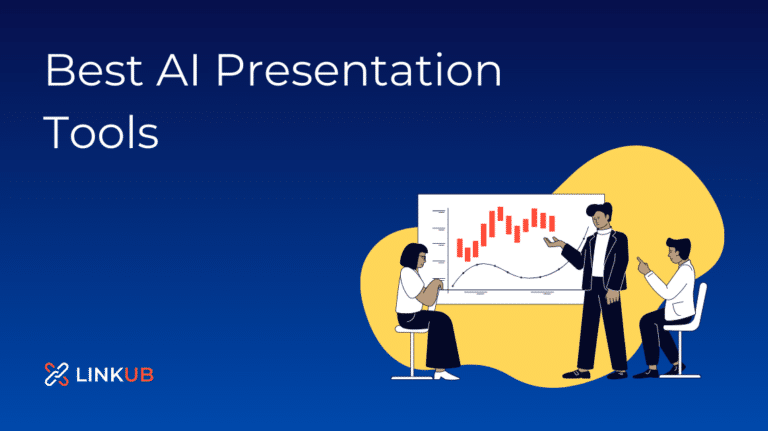5 Best Business Intelligence Software in 2024
Are you struggling to make sense of the mountains of data your business generates?
We hear you. Did you know companies utilizing business intelligence software can improve their overall performance by 24%? That’s a massive impact!
To help you turn raw data into actionable insights, we’ve compiled a list of the best business intelligence software on the market. Ready to unlock the power of your data? Let’s jump in!
What Is Business Intelligence Software?
BI platforms are used to collect, process, analyze, and display vast amounts of data from the past, present, and future to develop actionable business insights, create interactive reports, and streamline decision-making processes. It takes data from internal and external sources, analyzes it through queries, and then displays it in interactive dashboards and other data visualization. BI software can evaluate many sorts of data, including customer, financial, production, human resource, and contact data.
Top Business Intelligence Tools
1.
Bipp is a modern business intelligence platform that simplifies data analysis and driving better decision-making. Key benefits include:
- Self-service analytics: Empower users to easily create reports and dashboards, reducing dependence on IT teams.
- Data modeling: Leverage bippLang, a powerful data modeling language, to build reusable and maintainable data models.
- Collaboration: Foster teamwork with collaborative features like report sharing, annotations, and real-time discussions.
- Visualization: Enjoy interactive visualizations to gain insights faster and clearly understand complex data.
- Scalability: Handle large data sets and complex queries efficiently with Bipp’s performance optimization features.
Pricing: Free/Paid
Pricing page: https://bipp.io/pricing/

2.
Sigma is a cloud-based business intelligence software that enables users to explore and analyze their data in real time. Key benefits include:
- Spreadsheet-like interface: Enjoy a familiar and intuitive interface that makes it easy for users to explore and analyze data.
- No-code analytics: Create visualizations, build dashboards, and perform complex analyses without writing code.
- Collaboration: Collaborate seamlessly with team members through shared workspaces, reports, and dashboards.
- Data security: Maintain control and security over your data with role-based access controls and data governance features.
- Direct access to cloud data: Connect to your data sources, ensuring real-time data access and analysis.
Pricing: Free/Paid

3.
Sisense is a comprehensive BI platform that empowers users to visualize, explore, and analyze complex data effortlessly. Key benefits include:
All-in-one solution: Sisense covers every aspect of the BI process, from data preparation to visualization.
User-friendly interface: Its drag-and-drop interface allows users to create stunning visualizations.
Scalability: Sisense is designed to handle vast amounts of data and can scale your business.
Embeddable analytics: Seamlessly integrate Sisense’s analytics capabilities into your applications, products, or services.
Advanced data connectors: Connect to various data sources, including databases, cloud services, and web APIs.
Pricing: Free/Paid
Pricing page: https://www.sisense.com/get/explore-now/

4.
Looker is a powerful, cloud-based business intelligence software that offers flexible, customizable data analysis and visualization. Key benefits include:
- Intuitive UI: Looker’s user-friendly interface makes creating and sharing interactive dashboards and reports easy.
- Data-driven decisions: Empower teams with real-time, data-driven insights to drive better decision-making.
- Customizable data models: Define your models using LookML, Looker’s data modeling language, for accurate and consistent analysis.
- Integrations: Connect with various data sources and seamlessly integrate Looker into your existing data stack.
- Collaborative features: Share insights, schedule reports, and set up alerts to keep your team informed and aligned.
Pricing: Paid
Pricing page: https://www.looker.com/product/pricing/

5.
Tableau is a leading business intelligence software renowned for its data visualization capabilities. Key benefits include:
- Powerful visualizations: Create stunning, interactive visuals to understand your data better and uncover hidden insights.
- User-friendly interface: Tableau’s drag-and-drop functionality makes it accessible to users of all skill levels.
- Data integration: Connect to various data sources, including spreadsheets, databases, and cloud platforms.
- Collaboration: Share dashboards and visualizations with your team, fostering data-driven decision-making.
- Scalability: Tableau can handle large datasets and grow with your organization, catering to small businesses and enterprises.
Pricing: Paid
Pricing page: https://buy.tableau.com/en-us/

Further reading
What Are the Benefits of Business Intelligence Software?
BI software provides data visualization, visual analytics, interactive dashboards, and key performance indicator (KPI) scores.

Fast decision making
With BI software, you can access real-time information from a single source, making faster and more accurate decisions about your business. They are always available 24 hours a day, 365 days a year. It enables management to make data-driven, real-time choices to preserve a competitive edge.
Data visualization
Using BI tools, users may create visual representations of complex data that are easier to comprehend, such as charts, graphs, infographics, and animations.
KPI notification
BI software continuously monitors your primary KPI indicators using a specified metric and alerts users when they reach the target.
Unique source of data
All stakeholders have access to the most recent data when dashboards are shared. Unlike other types of data sharing, BI dashboards present data from a single source.
What Are the Typical Features of BI Software?
The following are some of the most common characteristics of BI software:
- Dashboards: On a single page, you’ll find a collection of graphs and charts for keeping track of various data and metrics.
- Data access: You’ll access, integrate, transform, and store data without the assistance of IT.
- Collaboration: You can share media files, interact, and collaborate.
- Security: Ensures safe access to reports through role-based permissions and access logs.
- Data extraction: Extracts data from operational databases, normalize or aggregates it, and feeds it into a data warehouse.
- Analytics: Compatible with R and other statistical languages and does predictive modeling, data mining, and machine learning.
Wrap Up
And there you have it – our top picks for the best business intelligence software to help you harness your data and make informed decisions.
Always remember that leveraging data-driven insights can significantly boost your business performance and growth.
So, take some time to explore these exceptional tools and find the one that perfectly aligns with your business needs.
FAQs
Business intelligence (BI) software is a set of tools and applications designed to help organizations collect, analyze, and visualize data to gain actionable insights, make informed decisions, and improve overall business performance. BI software can analyze data from various sources, such as databases, spreadsheets, or external data streams.
The best business intelligence software should offer the following key features:
• Data integration and preparation capabilities
• Advanced analytics and data mining functionality
• Customizable and interactive data visualization options
• Real-time data processing and reporting
• Easy-to-use interface and dashboard creation tools
• Collaboration and sharing capabilities
• Scalability to accommodate growing data volumes and users
• Integration with other business applications
Business intelligence tools offer several benefits to businesses, including:
• Improved decision-making through data-driven insights
• Enhanced operational efficiency by identifying areas for improvement
• Identification of new opportunities and trends
• Streamlined reporting and data analysis processes
• A better understanding of customer behavior and preferences
• Informed development of marketing, sales, and product strategies
Business intelligence software costs vary depending on the provider, the features offered, and the number of users or data sources. Some providers offer tiered pricing models that cater to small businesses, enterprises, or specific use cases. Compare the features and pricing of different providers to find the best fit for your needs.
Many business intelligence software providers offer mobile apps for iOS and Android devices, allowing users to access insights, dashboards, and reports. This can be especially useful for decision-makers who must stay informed and make data-driven decisions away from their computers.
To choose the best business intelligence software for your business, consider the following factors:
• Ease of use: The software should be user-friendly and require minimal training.
• Analytics capabilities: Ensure the software offers the necessary analytics features, such as advanced data mining or real-time processing.
• Customization: Look for a solution that allows you to customize dashboards, reports, and visualizations to suit your specific needs.
• Integration: Choose tools that integrate your data sources and business applications.
• Support: Opt for a provider with reliable customer support and regular software updates.
Many business intelligence software solutions integrate with popular business applications, such as CRM systems, ERP platforms, and marketing automation tools. Integrations can help streamline workflows, improve collaboration, and provide a more seamless experience for your employees.
Reputable business intelligence software providers prioritize security and implement robust encryption methods, secure data storage, and user authentication measures to protect sensitive information. Look for providers that comply with industry standards such as GDPR, and offer features like SSL encryption, data backups, and role-based access control.
Some business intelligence software solutions include predictive analytics capabilities, which use advanced algorithms and statistical techniques to analyze historical data and identify patterns, trends, and potential future outcomes. This can help businesses make more informed decisions, anticipate market changes, and develop proactive strategies.