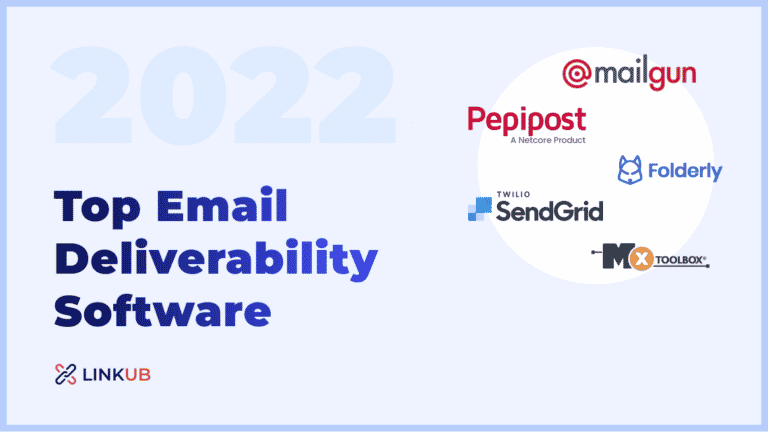15 Best CMS Tools in 2024
Many freelancers and businesses do not know or have the time to learn enough HTML, CSS, and JavaScript to develop a website from the ground up – and that’s perfectly fine.
More than 64 million active websites currently use a content management system (CMS).
In this listicle, we’ll share the best CMS tools that’ll help you streamline content creation, optimize your website, and keep your audience engaged. Ready to make your online life a breeze? Let’s dive in!
Top Content Management Systems
Do you have a content management tool?
Methodology
The ranking of the CMS is determined by considering several factors, including the number of citations and user reviews they have received.
Most Used CMS
1.
WordPress is a PHP and MySQL-based open-source content management system that enables businesses to build, manage, and publish website content. Key benefits include:
- Ease of use: Intuitive interface, ideal for beginners and experts alike.
- Customization: Thousands of themes and plugins are available for enhanced design and functionality.
- SEO-friendly: Built-in SEO features and compatible with popular SEO plugins.
- Scalable: Adapts to growing websites, from tiny blogs to large enterprises.
- Active community: Extensive support and resources provided by a large global community.
- Open-source: Free to use and modify, allowing for extensive customization and flexibility.
Pricing: Free

2.
CMS Hub is a content management software that allows businesses to administer, optimize, and monitor the content performance on their websites, blogs, and landing pages. Key benefits include:
- All-in-one solution: Integrated with HubSpot’s marketing, sales, and service tools for seamless management.
- User-friendly: Drag-and-drop editor and pre-built templates make creating and editing content easy.
- Security & reliability: Automatic updates, CDN, and SSL certificates ensure a secure and fast website experience.
- Personalization: Smart content features enable tailored experiences for different visitors.
- SEO & analytics: Built-in tools to optimize content for search engines and track performance metrics.
- Scalability: Easily handles growth, making it suitable for businesses of all sizes.
Pricing: Free/ Paid
Pricing page: https://www.hubspot.com/pricing/cms

3.
Drupal is an open-source cloud-based CMS that helps create and publish website content and provides comprehensive reports and insights. Key benefits include:
- Open source: Free to use, modify, and distribute, with a large community of developers and contributors.
- Flexible & modular: Highly customizable with thousands of modules to extend functionality.
- Security: Robust security features and regular updates make it a reliable choice for enterprise-level websites.
- Scalable: Easily handles traffic spikes and large amounts of content, suitable for growing businesses.
- Multilingual support: Native support for multiple languages makes it ideal for global audiences.
- SEO-friendly: Built-in tools to optimize content for search engines, improving online visibility.
Pricing: Free

4.
Joomla! is a user-friendly, open-source PHP and MySQL-based content management system for publishing web content. Key benefits include:
- Open source: Free to use and has a strong community of developers and users.
- Extensibility: Thousands of extensions are available to add features and functionality.
- User-friendly: Intuitive admin interface, making managing content and site structure easy.
- Customization: Offers a variety of templates and designs to create unique, personalized websites.
- Security: Robust security features and frequent updates for a safe and reliable website experience.
- Multilingual support: Built-in multilingual support for creating websites catering to diverse audiences.
- SEO-friendly: Includes various tools to optimize content for search engines, increasing online visibility.
Pricing: Free

5.
Contentful is a cloud-based headless CMS that enables digital businesses to build and manage digital experiences for their consumers across any channel. Key benefits include:
- Headless CMS: API-driven architecture enables content delivery across multiple channels and devices.
- Scalability: Designed to handle large volumes of content and traffic, ideal for growing businesses.
- Developer-friendly: Provides SDKs, APIs, and integrations for seamless app and website development.
- Flexibility: Customizable content models and rich text editor for unique content presentation.
- Collaboration: Role-based access and workflow management to streamline teamwork.
- Localization: Multilingual support to deliver content to diverse, global audiences.
- Integration: Easily connect with external tools and services, enhancing website functionality.
Pricing: Free/ Paid
Pricing page: https://www.contentful.com/pricing/

6.
Storyblok is a headless content management system that allows users to deliver rich content experiences on any digital platform. Key benefits include:
- Headless CMS: API-based architecture enables multi-platform content delivery.
- Visual editor: Real-time editing and preview for a user-friendly content creation experience.
- Customizable components: Build unique content structures with reusable, modular blocks.
- Developer-friendly: Offers GraphQL, REST APIs, and SDKs for popular frameworks.
- Collaboration: Role-based permissions and approval workflows for efficient teamwork.
- Localization: Supports multilingual content for better reach across different audiences.
- Integration: Connects easily with third-party tools and services for enhanced functionality.
Pricing: Paid
Pricing page: https://www.storyblok.com/pricing

7.
Wix is a cloud-based website builder and CMS that offers users an easy-to-use, drag-and-drop interface to create and manage their websites. Key benefits include:
- User-friendly: No coding skills required; perfect for beginners.
- Customizable: Wide selection of templates and design flexibility.
- App Market: Integrate with various third-party apps to enhance functionality.
- SEO-friendly: Built-in tools to optimize websites for search engines.
- Reliable hosting: Secure and fast hosting with regular updates.
Pricing: Paid
Pricing page: https://www.wix.com/upgrade/website

Further reading
What Is a CMS?
A content management system (CMS) is a software application that helps manage content and develop a website.
Web pages are typically written in HTML, JavaScript, and CSS. With no CMS, you’d have to learn these languages and write a lot of code to construct your website from scratch. With a CMS platform, you can develop a website quickly and effortlessly without knowing any code.
What Are the Main Features of CMS?
Content management systems offer some outstanding features below:
What Are the Essential Benefits of CMS?
Wrap up
And that’s a wrap on our top picks for the best CMS tools!
From the ever-popular WordPress to other stellar options like Wix and Joomla, we’ve covered various robust solutions to make your content management a walk in the park.
As you choose the perfect CMS tool, consider factors like ease of use, customization, and scalability.
Here’s to crafting and managing a unique website that keeps your audience hooked and returning for more!
Happy content creation, and may your online presence soar to new heights!
FAQs
A CMS is a software platform enabling users to create, manage, and publish digital content on websites and web applications, such as articles, images, and multimedia. A CMS provides a user-friendly interface for managing and organizing content without requiring in-depth technical knowledge or coding skills.
A CMS typically consists of a front-end interface for content creation and editing and a back-end system for storing and managing content. Users can access the front-end interface to create, edit, and format content. At the same time, the back-end system handles tasks such as storing content in databases, managing version control, and rendering content for website visitors.
Some benefits of using a CMS include the following:
• Simplified content creation and editing
• Reduced reliance on web developers or designers for content updates
• Streamlined website management and maintenance
• Access control and user permissions
• SEO optimization tools
• Built-in design templates and themes
When evaluating a CMS, consider the following features:
• Intuitive user interface and content editor
• Flexible design options and templates
• Responsive design capabilities
• Robust content organization and management tools
• Integration with third-party tools and services
• SEO optimization features
• User roles and permissions management
• Scalability and performance
To choose the best CMS for your business, consider the following factors:
• Define your content management needs and requirements
• Assess ease of use and learning curve
• Evaluate features and functionality
• Consider integration with existing tools and systems
• Compare pricing and available plans
• Read user reviews and testimonials
• Take advantage of free trials or demos
Several open-source CMS options, such as WordPress, Drupal, and Joomla, are available. Open-source CMS platforms offer the advantage of being free to use, modify, and distribute, with a community of developers and users contributing to their development and improvement.
A CMS is a more comprehensive platform for managing digital content on websites and web applications. In contrast, a website builder primarily designs and creates websites using pre-built templates and drag-and-drop interfaces. CMS platforms typically offer more flexibility and functionality for content management and can be customized to meet specific requirements.
Many CMS platforms offer e-commerce capabilities, either built-in or through third-party plugins and extensions. These features may include product catalog management, shopping cart functionality, and payment processing integrations. When choosing a CMS for an e-commerce website, ensure it offers the necessary features to support your online store’s needs.
A CMS can help improve your website’s SEO by offering various features and tools, such as URL management, meta tags editing, automatic XML sitemap generation, and integration with SEO analytics platforms. However, it’s essential to remember that a CMS is just one part of your overall SEO strategy. You must consider other factors, such as content quality, keyword optimization, and link building.
The cost of a CMS varies depending on the platform, features, and pricing model. Open-source CMS platforms like WordPress, Drupal, and Joomla are free but may require additional costs for premium themes, plugins, and hosting services. Proprietary CMS platforms typically offer tiered subscription plans based on factors such as the number of users, storage capacity, or available features.