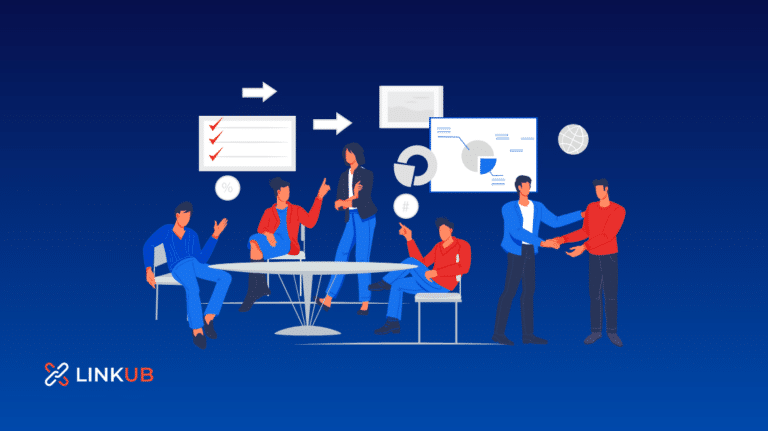100 Best CRM Software in 2024
Ever felt overwhelmed trying to keep track of all your customer interactions, only to see valuable leads slip through the cracks?
A recent study showed that 48% of salespeople struggle to manage their leads efficiently. That’s where CRM (Customer Relationship Management) software comes to the rescue!
In this listicle, we’ve rounded up the best CRM software to help you streamline your processes, strengthen customer relationships, and boost sales performance. Ready to turn those leads into loyal customers? Let’s get started!
Top CRM Tools
Do you have a CRM tool?
Methodology
The ranking of the CRM software is determined by considering several factors, including the number of citations and user reviews they have received.
Most Used CRM Tools
1.
Salesforce is a leading cloud-based CRM software that helps businesses manage customer relationships, sales, marketing, and support processes. Key benefits include:
- Comprehensive features: Access a wide range of tools, such as lead management, sales forecasting, and marketing automation, all within one platform.
- Customization: Tailor the CRM to your business needs with customizable fields, layouts, and workflows.
- Scalability: Adapt the CRM to your business growth, thanks to its modular design and various editions.
- Integrations: Seamlessly connect Salesforce with numerous third-party apps and tools for a holistic business management experience.
- Mobile access: Use the Salesforce mobile app to manage your CRM tasks on the go, ensuring you’re always connected.
- Ecosystem: Benefit from the extensive Salesforce ecosystem, including AppExchange, user communities, and a wide range of learning resources.
Pricing: Paid
Pricing page: https://www.salesforce.com/editions-pricing

2.
Keap, formerly known as Infusionsoft, is an all-in-one CRM software designed specifically for small businesses, offering sales, marketing, and customer support solutions. Key benefits include:
- Sales automation: Streamline your sales processes with automated lead tracking, follow-ups, and customizable pipelines.
- Email marketing: Create and manage email campaigns, segment your audience, and track performance to improve engagement.
- E-commerce integration: Set up an online store, manage inventory, process payments, and handle order fulfillment with ease.
- Appointment scheduling: Simplify appointment booking for your clients using an online scheduling tool, reducing manual coordination efforts.
- Built-in analytics: Track essential business metrics and gain insights to optimize your sales, marketing, and support strategies.
- User-friendly interface: Enjoy an intuitive and easy-to-navigate CRM platform tailored for small business needs.
Pricing: Paid
Pricing page: https://keap.com/pricing

3.
monday.com is a flexible work operating system (Work OS) that can be customized as CRM software, helping businesses manage customer relationships, sales, and support processes. Key benefits include:
- Customizable workflows: Tailor the platform with customizable boards, fields, and automation to suit your unique CRM needs.
- Collaborative environment: Enhance team collaboration with real-time updates, notifications, and easy communication features.
- Integrations: Connect monday.com with popular third-party tools and apps for a seamless workflow across your business.
- Scalability: Adapt the platform to your business growth, thanks to its modular design and a wide range of available templates.
- Visual overviews: Utilize various view options, such as Kanban, Gantt, and Calendar, for better visualization and tracking of your CRM tasks.
- Mobile access: Manage your CRM tasks on the go using the monday.com mobile app, keeping you connected at all times.
Pricing: Free/Paid
Pricing page: https://monday.com/pricing/

4.
Zoho CRM is a versatile cloud-based CRM software solution. It offers a range of tools to manage customer relationships, automate sales processes, and enhance business productivity. Key benefits include:
- User-friendly interface: Easy to navigate and customize to fit specific needs.
- Sales automation: Streamlines lead nurturing, pipeline management, and sales forecasting.
- Multichannel support: Integrates email, phone, social media, and live chat interactions.
- Extensive customization: Offers a variety of features and add-ons to match unique business requirements.
- Integration: Connects seamlessly with other Zoho apps and third-party applications.
- Advanced analytics: Provides real-time insights for data-driven decision-making.
Pricing: Free/Paid
Pricing page: https://www.zoho.com/crm/zohocrm-pricing.html

NetSuite is Oracle’s comprehensive cloud-based CRM software solution. It streamlines customer interactions, enhances visibility, and automates processes, empowering businesses to achieve their objectives. Key benefits include:
- Scalability: Grows with your business, accommodating expanding needs.
- Customization: Tailors to unique business processes and requirements.
- Cloud-based: Accessible anytime, anywhere, ensuring data consistency.
- Integration: Seamlessly combines with other Oracle NetSuite modules and third-party applications.
- Real-time analytics: Enables data-driven decision-making with actionable insights.
- Time-saving: Automates routine tasks to enhance productivity and efficiency.
Pricing: Paid

6.
HubSpot is a leading cloud-based CRM platform designed to help businesses manage customer relationships, improve marketing strategies, and streamline sales processes. Key benefits include:
- Intuitive interface: Easy to use with a clean and modern design.
- Comprehensive CRM: Offers features for sales, marketing, customer service, and content management.
- Marketing automation: Streamlines marketing efforts with personalized email campaigns and lead nurturing.
- Pipeline management: Provides a visual dashboard for tracking deals and sales progress.
- Integration: Easily connects with various tools, including social media and email.
- Free version: Offers a feature-rich free CRM plan, allowing businesses to try it before upgrading.
Pricing: Free/Paid
Pricing page: https://www.hubspot.com/pricing

7.
Pipedrive is a user-friendly cloud-based CRM software designed to help sales teams manage and streamline their sales processes, focusing on visual deal pipelines and lead tracking. Key benefits include:
- Visual sales pipelines: Offers a clear view of deals, stages, and progress.
- Customizable: Tailors to unique business needs with customizable fields and stages.
- Sales automation: Automates repetitive tasks, streamlining sales workflows.
- Activity management: Tracks and schedules sales activities, such as calls and meetings.
- Mobile accessibility: Provides a dedicated mobile app for on-the-go sales management.
- Integration: Supports seamless integration with popular tools and platforms.
Pricing: Paid
Pricing page: https://www.pipedrive.com/pricing

8.
Zendesk is a cloud-based CRM software that delivers exceptional customer support and engagement across multiple channels like email, chat and social media. Key benefits include:
- Omnichannel support: Streamlines interactions across various communication channels.
- Help center: Provides a customizable self-service portal for customers to find answers.
- Ticketing system: Organizes and prioritizes customer support inquiries efficiently.
- Automation & AI: Automates routine tasks and utilizes AI-driven bots for faster support.
- Analytics & reporting: Offers insights for data-driven decision-making and performance improvement.
- Integration: Connects seamlessly with popular apps and third-party tools to boost productivity.
Pricing: Paid
Pricing page: https://www.zendesk.com/pricing/#everyone

9.
SugarCRM is a flexible, open-source CRM software solution to enhance customer experiences, streamline sales processes, and boost overall business efficiency. Key benefits include:
- Customizable platform: Adapts to unique business requirements with configurable options.
- Sales automation: Streamlines lead management, forecasting, and pipeline tracking.
- Marketing tools: Facilitates campaign creation, tracking, and lead nurturing.
- Collaboration: Enhances team communication with shared calendars and document storage.
- Mobile accessibility: Offers a mobile app for on-the-go CRM management.
- Integration: Supports seamless connections with popular tools and third-party applications.
Pricing: Paid
Pricing page: https://www.sugarcrm.com/pricing

10.
Insightly is a cloud-based CRM software designed to help businesses manage customer relationships, streamline sales processes, and deliver targeted marketing campaigns. Key benefits include:
- User-friendly interface: Easy-to-use design for quick adoption and navigation.
- Sales pipeline management: Provides a clear view of deals and their stages.
- Project management: Combines CRM with project management features for seamless collaboration.
- Customization: Offers configurable fields and layouts to fit specific business needs.
- Email integration: Connects with popular email platforms for streamlined communication.
- API & integrations: Supports integration with various tools and third-party applications.
Pricing: Free/Paid
Pricing page: https://www.insightly.com/crm/pricing/

11.
Close is a CRM software designed for sales-focused teams looking to enhance their productivity and revenue. Key benefits include:
- Sales automation: Automate repetitive tasks, like email sequences and follow-ups, to save time and increase efficiency.
- Integrated calling: Make and receive calls directly within the platform, streamlining the sales process.
- Real-time reporting: Access performance metrics and analytics to make data-driven decisions and optimize strategies.
- Seamless integrations: Connect with popular tools like Zapier, Slack, and Mailchimp for a fully integrated experience.
- User-friendly interface: Simplify the CRM experience with an intuitive dashboard and easily customizable features.
Pricing: Paid
Pricing page: https://www.close.com/pricing

Further reading
What Is CRM Software?
CRM platforms combine consumer and prospect data, allowing greater insight into customer experiences.
CRM software focuses solely on sales functions, including contact, account, and pipeline management. A CRM is an archive in which all records, interactions, and notes are processed, and it is at the heart of every good sales organization.
CRM systems enable organizations to identify, sort quickly, and update communication and engagement data when needed during the consumer lifecycle. Contacts should be organized hierarchically into a common entity or agency, allowing sales staff a complete picture of contacts with a prospect’s or customer’s related employees.
What Are the Benefits of Using CRM Software?
The main benefits of using CRM software include:
1. Keeps track of your contacts
Your contacts are first and foremost. As your company’s customer base expands, you’ll need a system to organize that data in a way that benefits you. This clear perspective of your relationships will also aid in the smooth running of sales operations.
2. Reports your sales
CRMs allow you to keep track of sales performance using metrics such as calls made and deals closed.
3. Segments your customers
Customer segmentation is a hot topic among digital marketers and sales teams. This is useful for campaign customization and segmenting prospects based on deal size, region, and other factors. As a result of the segmentation, your sales team will be more focused.
Why Do Startups and Small Businesses Need CRM?
A well-chosen, well-configured CRM can assist startups (and all other businesses):
- be more organized in their daily workflows and procedures
- aid in the automation of repetitive chores or processes
- enable you to explore your contact database easily
- combine all of your data sources to develop an omnichannel approach to client data
- give historical data on clients, such as emails, notes, previous purchases, and so on
- provide transparency into data ownership as well as sales numbers
- enable a more personalized, unique, consultative, and high-value experience for their customers.
A platform that allows you to collect all that data and compare your processes and actions against one another while allowing for flexible modification makes for an ideal customer service solution.
Why Do Salespeople Hate CRM?
CRM solutions do not always provide a win-win situation for salespeople. They are requested to give up their time by updating contacts opportunities and filling out visit reports, and they are not compensated in any way.
The systems appear to be in place for the benefit of management. From the sales rep’s point of view, the system seems to be built to control them rather than assist them with their everyday work.
Another consideration is that most CRM software is developed for the PC era. Good salespeople spend a lot of time on the road and use tablets. However, most CRM systems are not mobile-friendly and deliver a poor user experience for sales representatives.
👉 In today’s business world, data is considered a commodity. We operate in such data-heavy systems that data management is more crucial than ever. Furthermore, user experience (UX) is almost as critical as the tool’s functions. The capacity of your staff to navigate the program swiftly and efficiently is vital. Because everyone is either on the go, incredibly busy, or both, they cannot be slowed down by slow or difficult-to-use technologies.
Wrap Up
So there you have it – our curated list of the best CRM software to empower your sales and customer management efforts!
These tools will help you organize, automate, and optimize your customer relationship processes, from Salesforce and HubSpot to other fantastic options we’ve covered.
As you choose the ideal CRM software, consider factors like ease of use, scalability, and integration capabilities.
Here’s to stronger customer relationships, improved sales performance, and a thriving business.
Happy CRM hunting, and may your leads turn into lifelong customers!
FAQs
Customer Relationship Management (CRM) software is a digital solution that helps businesses manage their interactions with current and potential customers. It streamlines customer data, automates sales and marketing tasks, and provides tools to enhance customer engagement, communication, and support.
CRM software can benefit your business by:
• Consolidating customer data for easy access and organization
• Automating sales and marketing tasks, improving efficiency
• Enhancing customer engagement and nurturing leads
• Improving customer service and support capabilities
• Providing valuable insights through data analytics and reporting
• Facilitating team collaboration and communication
The best CRM software should have the following key features:
• Contact management and segmentation
• Lead and opportunity tracking
• Sales pipeline management and forecasting
• Email marketing and automation tools
• Integration with other business tools (e.g., marketing automation, e-commerce platforms)
• Task and activity management
• Reporting and analytics
• Mobile accessibility and compatibility
Yes, CRM software can benefit small businesses, helping them manage customer relationships, automate tasks, and improve customer support. Many CRM software providers offer scalable solutions that cater to different business sizes and needs, so you can choose a system that fits your budget and requirements.
Most CRM software is designed to integrate with popular business tools and platforms, such as email clients (e.g., Gmail, Outlook), marketing automation platforms (e.g., HubSpot, Mailchimp), and e-commerce platforms (e.g., Shopify, WooCommerce). Check with the CRM software provider to confirm compatibility with your specific tools.
The cost of CRM software varies depending on factors such as the provider, features, number of users, and the size of your business. Some providers offer subscription-based pricing, while others may have a one-time purchase option. Generally, you can expect to pay anywhere from $10 to several hundred dollars per user per month for a subscription-based plan. Consider any additional costs for setup, training, and support services.
Reputable CRM software providers prioritize data security and typically use encryption, secure data centers, and other measures to protect your data. It is essential to review the provider’s security measures and ensure they meet your business’s standards.
To evaluate and choose the best CRM software for your business, consider the following steps:
• Determine your specific CRM needs and goals
• Compare features and capabilities of different CRM solutions
• Assess the software’s ease of use and user-friendliness
• Verify the software’s compatibility with your existing business tools
• Research customer reviews and testimonials
• Take advantage of free trials or demos to test the software
• Consider the cost, including any additional fees for setup, training, or support
The time it takes to implement CRM software depends on factors like the complexity of the software, the size of your business, and the level of customization required. It can range from a few days to several weeks or months. Some providers offer implementation assistance or training to help you get started.
The level of support provided by CRM software providers may vary, but you should expect access to resources like user guides, tutorials, and FAQs. Many providers also offer a dedicated support team available via email, phone, or live chat to assist with any technical issues or inquiries related to the software.