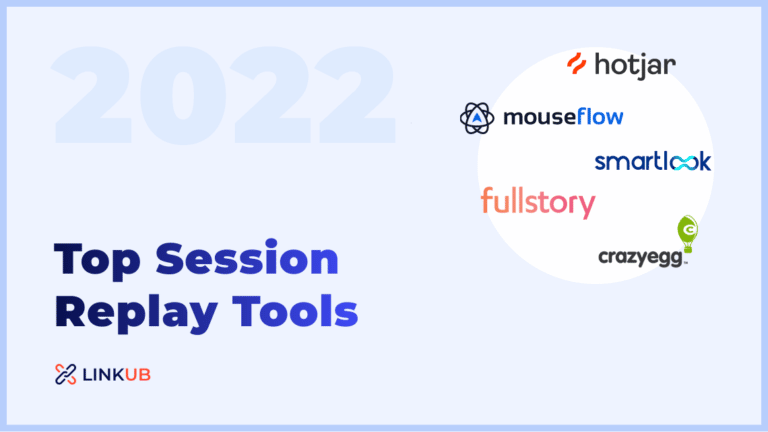36 Best Image Optimization Tools in 2024
Ever been frustrated with slow-loading images on your website, leading to poor user experience and negatively impacting your SEO efforts?
Here’s a staggering fact: a one-second delay in page load time can result in a 7% conversion loss. That’s where image optimization tools come to save the day!
This listicle will reveal the best image optimization tools to help you compress and optimize your images without sacrificing quality. Ready to speed up your website and keep your visitors engaged? Let’s get started!
Top Image Optimization Software
Do you have an image optimization tool?
Methodology
The ranking of the image optimization tools is determined by considering several factors, including the number of citations and user reviews they have received.
Most Used Image Optimization Tools
1.
ShortPixel is a user-friendly image optimization tool designed to help webmasters, bloggers, and developers reduce image file sizes without compromising quality. Key benefits include:
- Lossless and lossy compression: Choose between lossless or lossy compression to balance image quality and file size reduction.
- Batch processing: Optimize multiple images simultaneously, saving time and effort.
- Automatic optimization: Automatically optimize images as you upload them to your website or platform.
- WebP support: Convert and serve images in WebP format for faster loading times and improved performance.
- Broad format compatibility: Optimize various image formats, including JPEG, PNG, GIF, and PDF.
- WordPress plugin: Integrate with the popular WordPress CMS using ShortPixel’s plugin for seamless optimization.
- Backup & restore: Maintain original images with the backup option, allowing you to restore them if needed.
Pricing: Free/Paid
Pricing page: https://shortpixel.com/pricing

2.
Imagify is a powerful image optimization tool designed to help website owners, bloggers, and developers compress images without sacrificing quality. Key benefits include:
- Three compression levels: Choose from normal, aggressive, or ultra compression to balance image quality and file size reduction.
- Batch processing: Optimize multiple images simultaneously, increasing efficiency and saving time.
- Automatic optimization: Automatically optimize images as you upload them to your website or platform.
- WebP support: Convert and serve images in WebP format for faster loading times and improved performance.
- WordPress plugin: Seamlessly integrate Imagify with WordPress using the dedicated plugin for effortless optimization.
- Compatibility with popular file formats: Optimize various image formats, including JPEG, PNG, and GIF.
- Backup & restore: Keep original images safe with the backup option, allowing you to restore them if necessary.
Pricing: Free/ Paid
Pricing page: https://imagify.io/pricing/

3.
Smush is a popular image optimization tool designed for website owners, bloggers, and developers to compress and resize images without losing quality. Key benefits include:
- Lossless compression: Optimize images using lossless compression, preserving image quality while reducing file size.
- Bulk processing: Optimize multiple images simultaneously, streamlining the process and saving time.
- Automatic optimization: Automatically compress images as you upload them to your website or platform.
- Lazy loading: Enable lazy loading to improve website load times and performance, especially for image-heavy sites.
- WordPress plugin: Integrate Smush with WordPress using the dedicated plugin for easy optimization within the CMS.
- Compatibility with popular file formats: Optimize various image formats, including JPEG, PNG, and GIF.
- Resize images: Adjust image dimensions directly within the tool, ensuring that your images fit your site’s requirements perfectly.

4.
Kraken.io is an efficient image optimization tool designed to help webmasters, bloggers, and developers reduce image file sizes without sacrificing quality. Key benefits include:
- Lossless and lossy compression: Choose between lossless or lossy compression options to find the perfect balance between image quality and file size reduction.
- Bulk processing: Optimize multiple images simultaneously, increasing efficiency and saving time.
- API integration: Utilize Kraken.io’s powerful API to integrate image optimization directly into your website or platform.
- WebP support: Convert and serve images in WebP format for faster loading times and improved performance.
- WordPress and Magento plugins: Seamlessly integrate Kraken.io with popular platforms like WordPress and Magento using dedicated plugins.
- Compatibility with popular file formats: Optimize various image formats, including JPEG, PNG, and GIF.
- Cloud storage support: Directly connect to and optimize images stored on cloud services like Amazon S3, Dropbox, and Google Drive.
Pricing: Paid
Pricing page: https://kraken.io/pricing

5.
ImageKit is a robust image optimization and transformation tool that helps improve website performance and user experience. Key benefits include:
- Real-time image optimization: Automatically compresses and resizes images for optimal loading speed.
- Adaptive image delivery: Serves the best image format (JPEG, PNG, WebP) based on the user’s device and browser.
- URL-based transformations: Easily apply image transformations like crop, rotate, and filter through simple URL parameters.
- Cloud storage integration: Seamlessly works with popular storage services like AWS S3, Google Cloud, and more.
- CDN support: Ensures fast image delivery through a globally distributed content delivery network.
Pricing: Free/Paid
Pricing page: https://imagekit.io/plans

Further reading
What Is Image Optimization?
Image optimization is developing and providing high-quality pictures in the optimal format, size, and resolution to maximize user engagement. It also entails appropriately annotating images so search engine bots can read and understand the webpage context.
Image optimization increases loading speed, SEO position, and customer experience. Web page loading speed is the time it takes for a page to load entirely. Websites that load in under two seconds are the most popular among visitors.
Why Is Image Optimization Important for a Website?
Images may account for up to 80% of the weight of a web page. The larger the website’s size (MB), the longer it will take to load.
Image optimization is critical for the following three reasons:
- Bounce rate: In Google’s estimation, bounce rates rise by 90% when page load time exceeds five seconds.
- Google ranking: Google penalizes websites that take too long to load in search results as of July 2018.
- UX: A website’s user experience is directly influenced by its visual quality, responsiveness, and loading speed.
How To Optimize Images for SEO?
Image optimization in SEO entails more than just Alt Tag, Meta Tag, and File Name. Image optimization is a full component of Off-Page SEO.
Here are ten tips you should follow when adding images to your web pages:
Wrap Up
And there you have it – our top image optimization tools that’ll help you create lightning-fast web experiences!
From TinyPNG and ImageOptim to other remarkable options we’ve explored, these tools will ensure your images load quickly while maintaining their visual appeal.
As you choose the perfect tool, consider factors like ease of use, format compatibility, and compression efficiency.
Here’s to a blazing-fast website, improved SEO, and a user experience that keeps your audience returning for more!
Happy optimizing, and may your website’s performance reach new heights!
FAQs
Image optimization tools are software solutions that help reduce the file size of images without significantly compromising their visual quality. These tools enable faster loading times for websites and apps, improve overall performance, and contribute to better user experiences.
Image optimization is essential because of it:
• Reduces website and app loading times, improving user experience
• Decreases server bandwidth consumption and storage requirements
• Enhances website performance, which can positively impact SEO
• Conserves mobile data usage for users on limited data plans
• Helps maintain visual quality while reducing file size
The best image optimization tools should offer the following key features:
• High-quality compression algorithms that maintain visual quality while reducing file size
• Support for various image formats, such as JPEG, PNG, GIF, and WebP
• Bulk image optimization capabilities for processing multiple files at once
• User-friendly interface and ease of use
• Integration with content management systems or other web development tools
• Options for lossless and lossy compression depending on needs
• Fast processing and optimization speeds
The cost of image optimization tools varies depending on the provider, features offered, and usage limits. Some tools are free with basic features or usage restrictions, while others require a subscription or a one-time purchase. Compare the features and pricing of different tools to find the best fit for your needs.
Some image optimization tool providers offer mobile apps for iOS and Android devices, allowing users to optimize images on the go. However, these mobile apps may have limited features compared to their desktop counterparts, so it’s essential to review the capabilities of each version before choosing an image optimization tool.
To choose the best image optimization tool for your needs, consider the following factors:
• Compression quality: Ensure the tool maintains visual quality while reducing file size effectively.
• Supported formats: Look for a tool that supports your frequently used image formats.
• Ease of use: The tool should be user-friendly and accessible for all users, regardless of technical expertise.
• Bulk optimization: Choose a tool that allows you to process multiple images at once for efficiency.
• Integration: Opt for a tool that can integrate with your existing content management system or web development tools.
Some image optimization tools integrate content management systems or web development tools, automatically optimizing images as they are uploaded or published. This feature can streamline the optimization process, save time, and ensure that all photos on your website are optimized for performance.
Lossless compression reduces the file size of an image without any loss of quality, meaning the image can be fully restored to its original state. On the other hand, Lossy compression discards some image data during compression, leading to a smaller file size but a potentially noticeable loss in quality. The choice between lossless and lossy compression depends on the specific needs of your project and the desired balance between file size reduction and image quality.
Yes, image optimization tools can contribute to improved SEO by reducing the file size of images, leading to faster website loading times and better overall performance. Shorter loading times can positively impact user experience, bounce rates, and engagement, which can, in turn, influence search engine rankings.