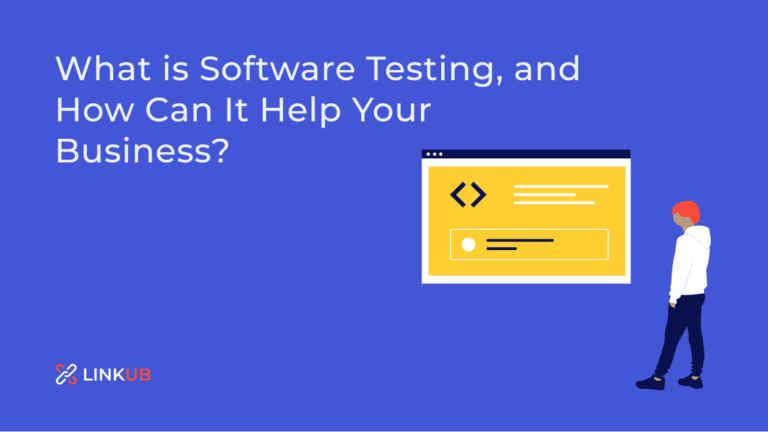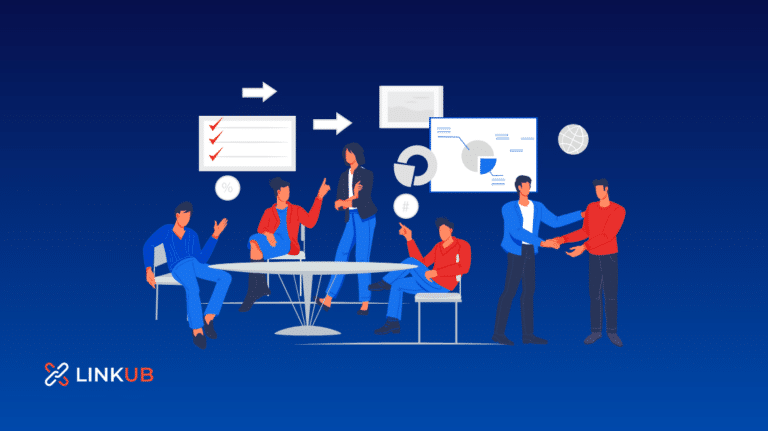100 Best Invoicing Software in 2024
Are you tired of spending countless hours creating and tracking invoices manually?
We feel your pain. Did you know businesses save an average of 15 monthly hours using invoicing software? That’s a lot of precious time!
To help you streamline your billing process and get back to what you love, we’ve compiled a list of the best invoicing software on the market. Ready to make invoicing a breeze? Let’s dive in!
Top Invoicing and Billing Tools
Do you have an invoicing tool?
Methodology
The ranking of the invoicing software is determined by considering several factors, including the number of citations and user reviews they have received.
Most Used Invoicing and Billing Software
1.
Zoho Invoice is an intuitive online invoicing software for small businesses and freelancers. Key benefits include:
- Professional invoicing: Easily create and customize professional invoices, quotes, and receipts.
- Time tracking: Effortlessly track billable hours and add them directly to your invoices.
- Multiple payment options: Accept online payments from various popular gateways, making transactions convenient for clients.
- Recurring billing: Set up and automate recurring invoices for long-term clients.
- Expense tracking: Monitor expenses to stay on top of your finances and make informed decisions.
- Multi-currency support: Effortlessly handle international transactions by invoicing in various currencies.
Pricing: Free
Pricing page: https://www.zoho.com/invoice/pricing/

2.
FreshBooks is a popular cloud-based invoicing and accounting software for small businesses and freelancers. Key benefits include:
- Customizable invoices: Create professional, branded invoices that can be personalized to suit your business needs.
- Time tracking: Easily track billable hours and seamlessly add them to your invoices.
- Expense tracking: Organize and manage business expenses to keep your finances in check.
- Multiple payment options: Offer clients a variety of online payment methods for convenient transactions.
- Recurring billing: Automate sending regular invoices to long-term clients.
- Reporting tools: Gain insights into your financial health through detailed reports and analytics.
Pricing: Paid
Pricing page: https://www.freshbooks.com/fr-fr/pricing

3.
Xero is a comprehensive cloud-based accounting and invoicing software for small to medium-sized businesses. Key benefits include:
- Professional invoicing: Create and customize attractive invoices that reflect your brand identity.
- Real-time financial updates: Access up-to-date financial information, enabling informed business decisions.
- Bank connections: Automatically import and categorize transactions, streamlining reconciliation.
- Inventory management: Keep track of your stock levels, making invoicing and ordering seamless.
- Third-party app integrations: Connect to a wide range of business apps to expand your software’s functionality.
- Multi-currency support: Manage international transactions effortlessly by invoicing and reporting in multiple currencies.
Pricing: Paid
Pricing page: https://www.xero.com/us/pricing-plans/

4.
Invoice2go is a user-friendly mobile invoicing app tailored for small businesses, freelancers, and entrepreneurs. Key benefits include:
Invoice creation: Generate professional, customizable invoices quickly and easily from your mobile device.
Estimates and quotes: Create and send estimates or quotes to potential clients, converting them to invoices when accepted.
Payment options: Integrate online payment solutions like PayPal and Stripe for convenient client transactions.
Expense tracking: Log and manage business expenses directly within the app.
Reporting: Access financial reports for insights on business performance and cash flow.
Time tracking: Monitor billable hours and effortlessly incorporate them into your invoices.
Pricing: Paid
Pricing page: https://invoice.2go.com/pricing/

5.
Invoicely is a cloud-based invoicing software designed for freelancers and small businesses, offering simple and efficient billing solutions. Key benefits include:
- Customizable invoices: Create and personalize professional invoices with your logo and branding.
- Estimates and quotes: Generate client estimates and quickly convert them to invoices when approved.
- Recurring billing: Automate recurring invoices for ongoing services or subscriptions.
- Payment integrations: Accept payments through PayPal, Stripe, and other popular gateways.
- Multi-currency and language support: Invoice clients in various languages and currencies for seamless international transactions.
- Reporting tools: Gain insights into your business finances with real-time income, expenses, and taxes reports.
Pricing: Free/Paid
Pricing page: https://invoicely.com/pricing

6.
Invoicera is a powerful invoicing software designed for businesses of all sizes, offering customizable and efficient billing solutions. Key benefits include:
- Custom invoices: Create professional invoices with customizable templates, branding, and layout options.
- Estimates and quotes: Generate, send, and track estimates and effortlessly convert them into invoices when approved.
- Recurring billing: Schedule and automate recurring invoices for hassle-free subscription-based billing.
- Multi-currency and language support: Cater to global clients with invoices in their preferred language and currency.
- Time and expense tracking: Log billable hours and manage expenses to ensure accurate invoicing.
- Integrations: Connect with popular payment gateways, CRMs, and project management tools for a streamlined workflow.
Pricing: Paid
Pricing page: https://www.invoicera.com/pricing.html

7.
QuickBooks is a popular invoicing software suitable for businesses of various sizes, providing a comprehensive suite of accounting and financial tools. Key benefits include:
- Custom invoices: Create professional invoices with customizable templates and branding elements.
- Payment processing: Accept payments directly from invoices via multiple payment gateways.
- Automated reminders: Set up automatic payment reminders to inform clients and reduce late payments.
- Reporting: Access detailed financial reports to gain insights into business performance and cash flow.
- Expense tracking: Easily manage and categorize expenses for accurate financial records.
- Integrations: Seamlessly connect with various apps, such as CRM, project management, and e-commerce tools, for an integrated workflow.
Pricing: Paid
Pricing page: https://quickbooks.intuit.com/pricing/

Invoice Ninja is a user-friendly invoicing software designed for freelancers and small businesses. Key benefits include:
- Customizable templates: Create professional invoices with customizable templates and add your branding.
- Recurring billing: Set up recurring invoices for clients on a subscription or retainer basis.
- Payment options: Offer clients multiple gateways to make the payment process seamless.
- Time tracking: Track billable hours directly in the platform and automatically include them in invoices.
- Expense management: Record and categorize expenses for accurate financial record-keeping.
- Integrations: Connect with various third-party tools for a streamlined workflow, including project management and accounting software.
Pricing: Free/Paid

9.
ReliaBills is a comprehensive invoicing software that streamlines the billing process for small businesses. Key benefits include:
- Professional invoices: Create polished invoices with custom branding and templates.
- Automated billing: Set up recurring billing and automatic payment reminders for clients.
- Flexible payment options: Accept multiple payment methods and integrate with popular payment gateways.
- Expense tracking: Monitor and manage expenses for accurate financial records.
- Client portal: Offer a secure portal where clients can view and pay invoices, reducing delays.
- Reporting and analytics: Access valuable financial insights to make informed business decisions.
Pricing: Free/Paid
Pricing page: https://www.reliabills.com/pricing/

10.
Online Invoices is a user-friendly invoicing software designed for businesses of all sizes. Key benefits include:
- Customizable invoices: Create professional invoices with personalized templates and branding.
- Time tracking: Easily log billable hours and add them to invoices.
- Payment management: Accept multiple payment methods and automate payment reminders for timely collections.
- Recurring billing: Set up automated invoicing for regular clients, saving time and effort.
- Inventory management: Keep track of stock levels and simplify the order management process.
- Comprehensive reporting: Access detailed financial reports to gain valuable insights for informed decision-making.
Pricing: Free/Paid
Pricing page: https://www.onlineinvoices.com/plans

Further reading
What Is Invoicing or Billing Software?
Billing and invoicing software makes sending invoices, getting paid, and processing payments easier. These systems incorporate contract data and customer relationship management (CRM) capabilities to process complex accounts across numerous customers and product lines quickly.
Billing and invoicing solutions usually come with these features:
What Are the Benefits of Invoicing and Billing Software?
In general, invoicing and billing software is intended to make it easier for businesses to get paid and ensure they get paid on time. Here are a few of the benefits:
- Save money
Creating and sending invoices by hand can be time-consuming. Then you have to keep track of your payments and bills in a separate spreadsheet or document. Invoicing software has time-saving features like templates, automatic billing, and reminders that make things easier.
- Obtain payment faster
When sending invoices is simple for you, your clients receive invoices more quickly. As a bonus, invoicing software can make paying with credit cards or through their online account easier. So it makes it easier for them to send the money they owe.
- Keep track of your money
Invoicing software keeps all of your previous invoices and payments in one place. So you’ll know where to turn if you ever need to check for payment or invoicing data.
- Provide detailed payment breakdowns
If you send them a general invoice, the clients may not know what they’re paying for. Several invoice software solutions allow you to break invoices into specific projects or hourly rates. In this way, clients get more information to be more likely to be happy with their payment.
- Keep your clients happy
Professional invoicing software makes things easier for your clients. This helps to improve your brand image. It can also make them more likely to stay in business with you.
Are There Any Options for Free Invoicing?
Many invoicing software providers charge for their services, but a few provide free access, albeit with restrictions and usage limits. For those in search of free invoicing options, ask yourself the following questions:
- How many invoices can I send before paying for the service?
- Are the limits based on the number of clients or invoices?
- How much is the transaction fee if an invoice is paid?
- What invoicing services, if any, are not included in the free plan?
Wrap Up
So there you have it – our top picks for the best invoicing software to help you save time, reduce errors, and get paid faster.
Remember, an efficient invoicing tool can make all the difference in your business operations and peace of mind.
So, take the time to explore these fantastic options and choose the one that perfectly aligns with your needs.
Wishing you seamless billing and happy invoicing!
FAQs
Invoicing software is a digital tool designed to help businesses create, send, track, and manage invoices more efficiently. These tools automate the invoicing process, streamline payment collection, and provide insights into financial data, making it easier for businesses to manage their cash flow and maintain accurate financial records.
The best invoicing software should offer the following key features:
• Customizable invoice templates
• Support for multiple currencies and languages
• Automated invoice creation and recurring billing
• Integration with payment gateways and accounting software
• Real-time tracking of invoice status and payment history
• Reminders and notifications for overdue payments
• Detailed financial reports and analytics
• Secure data storage and backup
Invoicing software offers several benefits to businesses, including:
• Improved efficiency by automating the invoicing process and reducing manual tasks
• Faster payment collection through easy online payment options
• Enhanced cash flow management with real-time tracking of invoices and payments
• Reduced errors and discrepancies in financial records
• Professional-looking invoices that help reinforce brand image
• Easy compliance with tax regulations and requirements
The cost of invoicing software varies depending on the provider, the features offered, and the number of users. Some providers offer free plans with basic features, while others have tiered pricing models that cater to individual users, small businesses, or enterprises. Compare the features and pricing of different providers to find the best fit for your needs.
Yes, most invoicing software providers offer mobile apps for iOS and Android devices, allowing users to create, send, and manage invoices. This can be especially useful for small business owners and freelancers who must issue invoices and track payments away from their computers.
To choose the best invoicing software for your business, consider the following factors:
• Ease of use: The software should be user-friendly and require minimal training.
• Customizability: Ensure the software offers customizable templates and options to match your business’s branding and invoicing requirements.
• Integration: Look for solutions integrating your existing accounting software and payment gateways.
• Scalability: Choose software that can grow with your business and accommodate increasing clients or invoices.
• Support: Opt for a provider with reliable customer support and regular software updates.
Many invoicing software solutions integrate with popular business applications, such as accounting software, CRM systems, and payment gateways. Integrations can help streamline your workflows, reduce data entry errors, and provide a more seamless experience for your clients.
Reputable invoicing software providers prioritize security and implement robust encryption methods, secure data storage, and user authentication measures to protect sensitive information. Look for providers that comply with industry standards, such as PCI DSS and GDPR, and offer features like SSL encryption, data backups, and two-factor authentication.
Yes, many invoicing software solutions include features that help with tax compliance, such as automatic tax calculations, the ability to set different tax rates for various products or services, and the generation of tax reports. These features can save time and reduce errors when preparing tax filings or dealing with tax audits.