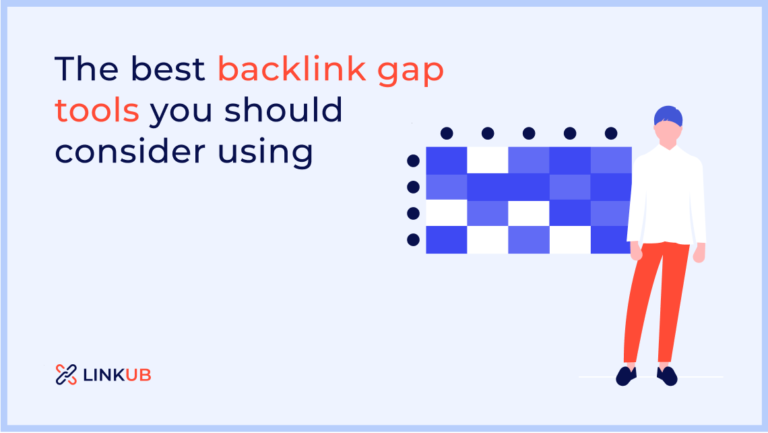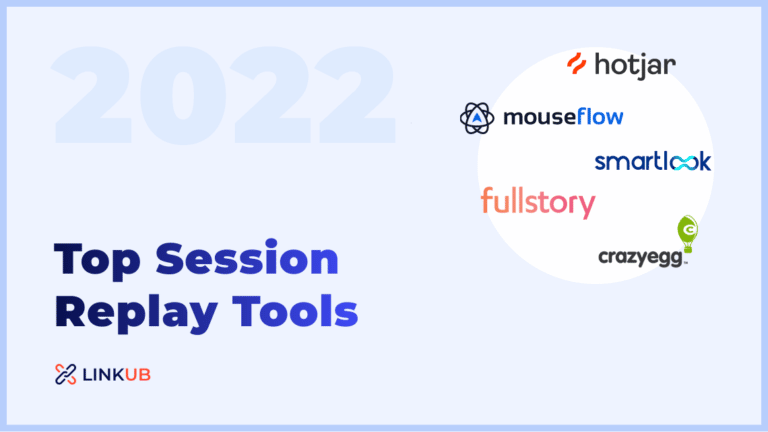48 Best Log File Analysis Tools in 2024
Struggling to dig through countless log files and make sense of the valuable information hidden within?
We feel your pain. Did you know that over 40% of businesses have difficulty managing and extracting insights from log data? Don’t let valuable insights slip through the cracks!
To help you uncover the treasure trove of information in your log files, we’ve compiled a list of the market’s best log file analysis tools. Ready to unlock the full potential of your log data? Let’s dive in!
Top Log File Analysis Software
Do you have a log file analysis tool?
Methodology
The ranking of the log file analysis tools is determined by considering several factors, including the number of citations and user reviews they have received.
Most Used Log File Analysis Tools
Screaming Frog is a powerful log file analysis tool that offers valuable insights into website crawlability and optimization. Key benefits include:
- Comprehensive crawling: Crawl large and small websites efficiently to identify technical and on-page SEO issues.
- Data analysis: Analyze website data, including URL structure, meta tags, status codes, response times, and redirect chains.
- XML Sitemap generation: Generate XML sitemaps quickly and easily, improving your website’s visibility to search engines.
- Duplicate content detection: Identify duplicate pages, titles, and descriptions to eliminate content duplication and improve SEO.
- Broken link detection: Find and fix broken links and redirects to improve user experience and search engine rankings.
- Integration with Google Analytics: Connect to Google Analytics for better data analysis, allowing for more informed decision-making in optimizing your website.
Pricing: Free/Paid

2.
Semrush is a versatile log file analysis and SEO tool that offers valuable insights to optimize your online presence. Key benefits include:
- Keyword research: Uncover high-performing keywords and analyze competitors’ keyword strategies.
- Technical SEO audit: Run in-depth site audits to detect on-page and technical SEO issues.
- Backlink analysis: Monitor your backlinks, identify toxic links, and discover new linking opportunities.
- Traffic analysis: Gain insights into competitors’ organic and paid search traffic, audience behavior, and ad strategies.
- Content optimization: Optimize content with suggested keyword improvements, readability, and SERP features.
- Integration with Google tools: Seamlessly connect with Google Analytics, Google Search Console, and Google Ads for comprehensive data analysis.
Pricing: Free/Paid

3.
JetOctopus is a robust log file analysis and SEO crawler tool offering comprehensive insights for optimizing your website. Key benefits include:
- Log file analysis: Investigate server logs to understand search engine crawlers’ behavior, identify crawl budget issues, and improve indexing.
- In-depth SEO crawling: Scan your website for technical issues, broken links, duplicate content, and on-page SEO problems.
- Crawl budget optimization: Get insights to optimize crawl efficiency and ensure essential pages are indexed faster.
- Segmentation: Group URLs by parameters or page types for more targeted analysis and optimization.
- Custom reports: Generate tailored reports on your website’s performance, focusing on metrics that matter to you.
- Integration with Google tools: Connect with Google Analytics and Search Console for a comprehensive data overview.
Pricing: Paid
Pricing page: https://jetoctopus.com/pricing/

4.
Oncrawl is a robust log file analysis and technical SEO platform that helps enhance your website’s performance. Key benefits include:
- Log file analysis: Monitor search engine crawlers’ activity, detect crawl budget issues, and optimize indexing for better visibility.
- SEO crawling: Identify and fix technical issues, broken links, and duplicate content to improve on-page SEO.
- Real-time data: Access up-to-date information on your website’s performance and user experience.
- Customizable dashboards: Create tailored views with your preferred metrics and KPIs for easy reporting.
- Integration with primary SEO tools: Combine Oncrawl data with Google Analytics, Google Search Console, and more to get a complete picture of your website’s performance.
- Data-driven insights: Get actionable recommendations to help enhance your website’s search engine visibility and user experience.
Pricing: Paid
Pricing page: https://www.oncrawl.com/pricing/

5.
SEOlyzer is a powerful and easy-to-use log file analysis tool for SEO professionals. Key benefits include:
Log file analysis: Identify search engine bots’ behavior, monitor crawl budget, and prioritize essential pages for indexing.
Real-time monitoring: Track your website’s performance with live updates, making it easy to spot and fix issues.
SEO insights: Uncover potential SEO problems, such as slow-loading pages, broken links, or incorrect redirects.
Crawl comparison: Compare crawl data over time to measure the impact of your optimizations and identify trends.
User-friendly interface: The intuitive dashboard makes navigating and analyzing data accessible for users of all skill levels.
Free plan: SEOlyzer offers a free plan, making it a cost-effective choice for small businesses or freelancers.
Pricing: Free/Paid
Pricing page: https://seolyzer.io/pricing/

6.
Splunk is a versatile log file analysis tool beyond SEO, providing robust IT and security operations insights. Key benefits include:
Comprehensive analysis: Analyze large volumes of structured and unstructured data from multiple sources for enhanced insights.
Real-time monitoring: Track and visualize your data in real time, enabling quick issue detection and resolution.
Scalability: Splunk is highly scalable, making it suitable for businesses of all sizes.
Security: Monitor and analyze security events for potential threats and vulnerabilities, bolstering overall security.
Advanced search capabilities: Utilize the powerful Splunk Search Processing Language (SPL) for precise and efficient data retrieval.
Extensibility: Integrate with various apps and add-ons for customized functionality to fit your needs.
Pricing: Paid
Pricing page: https://www.splunk.com/en_us/software/pricing.html

Further reading
Why Is It Necessary for SEOs To Examine Log Files?
Wrapping Up
So, there you have it – our top picks for the best log file analysis tools to help you extract valuable insights from your log data and make informed decisions.
Log file analysis is crucial for optimizing performance, security, and user experience.
So, take the time to explore these exceptional tools and find the one that aligns with your unique needs.
Wishing you successful data mining and happy log file analysis!
FAQs
A log file is a text file that captures a server’s queries, both from people and crawlers, and its answers to those requesters.
Technical SEO requires log file analysis since it is the only method to truly understand what Googlebot is doing on your site. It’s also a useful tool for determining which areas of your website are effective and monitoring your crawl budget.
Log file analysis tools analyze logs generated by servers, applications, and network devices. These tools provide insights into website and application usage, server performance, security issues, and other vital data.
The most important features to look for in log file analysis tools are:
• Ability to parse and analyze log files in various formats
• Search and filtering capabilities
• Visualization tools
• Alerting and monitoring capabilities
• Integration with other tools and services
Log file analysis tools can offer many benefits to businesses, such as improved security and compliance, improved troubleshooting and problem resolution, and reduced downtime and costs.
Many log file analysis tools can integrate with other IT management tools, such as monitoring and alerting tools, SIEM solutions, and ITSM platforms. Be sure to check with the vendor for details on their integration capabilities.
Google will crawl your site daily and determine the total number of pages it will crawl. This quantity is referred to as the crawl budget. On the whole, this number shifts up and down by a small amount every day. Google crawls a certain number of pages on your site every month, and this quantity is based on your site’s size, health, and amount of inbound links.
Orphan pages are those that aren’t linked to from anywhere else on your website. Since no links exist, web visitors and search engines cannot find these pages.
Some limitations of using log file analysis tools include the following:
• Subscription costs, as many tools require a monthly or annual fee
• Complexity and potential learning curve, particularly for users with limited experience in log analysis or system administration
• Hardware and infrastructure requirements for self-hosted solutions
• Compatibility with specific log formats or sources
Alternatives to log file analysis tools include:
• Manual log file examination using text editors
• Command-line utilities like grep or awk
• Writing custom scripts to parse and analyze log data
However, these methods may be less efficient, scalable, and feature-rich than dedicated log file analysis tools.