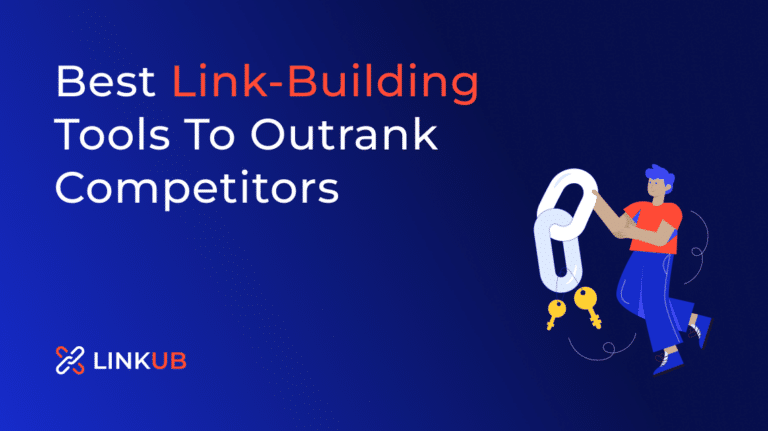100 Best Survey Software in 2024
Ever tried creating a survey to find yourself overwhelmed by clunky interfaces and limited features?
We’ve all been there! But did you know that there are survey software solutions out there that can make this process a breeze? These platforms empower you to gather valuable insights and engage with your audience without breaking a sweat.
Curious to find out which survey software can save you time, effort, and headache? Let’s dive right in and explore some of the top contenders!
Top Survey Tools
Do you have a survey tool?
Methodology
The ranking of the Survey software is determined by considering several factors, including the number of citations and user reviews they have received.
Most Used Survey Software
1.
SurveyMonkey is a widely-used survey software that helps you easily create, distribute, and analyze surveys. Known for its user-friendly interface and versatile features, SurveyMonkey streamlines the survey process for various purposes. Key benefits include:
- Customizable templates: Access a vast library of pre-designed templates or create your survey from scratch, catering to your specific needs.
- Diverse question types: Choose from a wide array of question formats, such as multiple choice, rating scales, and open-ended questions, to gather the data you need.
- Advanced logic: Implement skip logic, branching, and other advanced features to create a tailored survey experience for respondents.
- Powerful analytics: Analyze survey data using built-in tools and customizable reports, helping you uncover valuable insights and make data-driven decisions.
Pricing: Paid
Pricing page: https://www.surveymonkey.com/pricing/

2.
Typeform is an innovative survey software known for its engaging, conversational approach to collecting data. With its user-friendly interface and focus on delivering a delightful user experience, Typeform is perfect for creating interactive surveys and forms. Key benefits include:
- Engaging design: Craft visually appealing, mobile-friendly surveys that captivate respondents and promote higher completion rates.
- Conversational forms: Use logic jumps and personalized questions to create an interactive, dialogue-like experience for respondents.
- Diverse question types: Choose from various question formats, including open-ended, multiple-choice, and rating scales, to collect the needed data.
- Seamless integrations: Connect Typeform with your favorite tools and platforms to streamline data collection and analysis workflows.
Pricing: Paid
Pricing page: https://www.typeform.com/pricing/

Qualtrics CoreXM is a robust survey software platform that offers powerful data collection and analysis tools for businesses, researchers, and organizations. With its advanced features and emphasis on providing in-depth insights, Qualtrics CoreXM caters to a wide range of use cases. Key benefits include:
- Comprehensive question types: Select from various question formats, such as multiple choice, matrix tables, and conjoint analysis, to gather diverse data.
- Advanced logic and branching: Create personalized and sophisticated survey experiences for respondents using display logic, skip logic, and more.
- In-depth analysis tools: Harness powerful analytics, including cross-tabulation, correlation, and text analysis, to uncover valuable insights and trends.
- Scalability and security: Trust in a secure, enterprise-ready platform that can scale to accommodate large, complex survey projects and teams.
Pricing: Free/Paid

Google Surveys is a user-friendly survey software that simplifies creating and distributing surveys for quick, actionable feedback. With its seamless integration into the Google ecosystem, Google Surveys offers an accessible, cost-effective solution for various use cases. Key benefits include:
- Easy survey creation: Design straightforward, professional surveys in minutes using customizable templates and an intuitive interface.
- Diverse question types: Choose from multiple choice, open-ended, linear scales, and other formats to collect the necessary data.
- Broad reach: Distribute your surveys across Google’s vast network, including websites, apps, and the Google Opinion Rewards app, to target a broad audience.
- Real-time analytics: Access survey responses and insights as they come in, allowing for quick analysis and decision-making.
Pricing: Free/Paid

5.
Zoho Survey is a versatile software offering extensive features to help you easily create, distribute, and analyze surveys. As part of the Zoho ecosystem, it seamlessly integrates with other Zoho products, providing a comprehensive solution for various use cases. Key benefits include:
- Customizable templates: Design surveys with various pre-built templates or create your own from scratch, tailoring them to your needs.
- Multiple question types: Select from diverse formats, including multiple-choice, rating scales, and open-ended questions, to collect the necessary information.
- Advanced logic and branching: Implement skip logic, randomization, and piping to create a personalized, dynamic survey experience for respondents.
- In-depth reporting: Utilize built-in analytics and customizable reports to uncover valuable insights and make data-driven decisions.
Pricing: Free/Paid
Pricing page: https://www.zoho.com/survey/pricing.html

6.
JotForm is a user-friendly survey software that quickly creates and distributes custom online forms and surveys. Known for its intuitive drag-and-drop interface, JotForm simplifies the survey process for various purposes and industries. Key benefits include:
- Effortless form creation: Design and customize surveys using a simple drag-and-drop builder without needing any coding skills.
- Rich selection of form elements: Choose from various components, such as text boxes, dropdowns, and file uploads, to collect the needed data.
- Mobile-friendly forms: Create responsive, mobile-ready surveys that work seamlessly on different devices, ensuring a smooth experience for respondents.
- Seamless integrations: Connect JotForm with popular CRM, email marketing, and payment platforms to streamline your data collection and processing workflows.
Pricing: Free/Paid
Pricing page: https://www.jotform.com/pricing/

7.
QuestionPro is a comprehensive survey software designed to help you create, distribute, and analyze surveys across various industries and use cases. Known for its extensive feature set and flexibility, QuestionPro streamlines the survey process to deliver actionable insights. Key benefits include:
- Customizable templates: Choose from a wide selection of pre-designed templates or create your survey from scratch, catering to your specific needs.
- Variety of question types: Select from diverse question formats, such as multiple choice, open-ended, and ranking questions, to gather the required data.
- Advanced logic features: Implement skip logic, branching, and randomization to create a tailored and dynamic survey experience for respondents.
- Powerful analytics: Utilize built-in analytics tools and customizable reports to uncover valuable insights, patterns, and trends in your survey data.
Pricing: Free/Paid
Pricing page: https://www.questionpro.com/pricing/

8.
Formstack is a powerful survey software that enables you to create, manage, and analyze custom online forms and surveys with ease. Formstack is ideal for various use cases and industries and boasts a user-friendly interface and advanced features. Key benefits include:
Drag-and-drop builder: Design and customize surveys with an intuitive drag-and-drop interface, requiring no coding skills.
Wide selection of form elements: Choose from various features, such as text boxes, dropdowns, and file uploads, to collect the necessary information.
Conditional logic: Implement advanced features like conditional logic and branching to create personalized, dynamic survey experiences for respondents.
Seamless integrations: Connect Formstack with popular CRM, email marketing, and payment platforms to streamline your data collection and processing workflows.
Pricing: Paid
Pricing page: https://www.formstack.com/pricing

Further reading
What Is Survey Software?
Survey software allows designing, from creation to publication, online surveys, forms, and polls for various purposes such as market research, customer satisfaction measurement, and employee feedback.
You can design templates with the same questions and distribute them to thousands of individuals. The software then analyzes all of the findings from each individual. It offers you a deeper understanding of your work’s patterns, ideas, and flaws, internet offer, or presentation.
Survey software can feature a range of user feedback formats, such as radio buttons, checkboxes, drop-down menus, and free-form text fields. Bar graphs, line graphs, net promoter scores (NPS), and cross-tab reports are just a few of the data reporting options it may provide.
What Is the Difference Between a Survey and a Questionnaire?
A survey is a research method used to collect information from a group. It primarily consists of closed-ended questions, with a few open-ended questions and a comment section for free-form responses.
A questionnaire is a group of questions prepared to collect data for quantitative or qualitative analysis. It could include both open-ended and closed-ended questions.
A questionnaire may or may not be a survey, but a survey is always a questionnaire.
6 Steps To Conduct Good Surveys
1. Keep your survey or poll brief and straightforward
Starting with this step is crucial. You should never ask long-winded questions in your surveys. Quick and short questionnaires would not discourage respondents. Most folks won’t mind if it only takes a few minutes.
2. Personalize your questions
Make it your own by adding a personal touch. There is nothing like it if you can address your respondents by name while asking questions in the survey.
3. Utilize rating scales
Opinion Scales! Make liberal use of them because they involve the least amount of work from the audience.
4. Minimize the number of open-ended questions
Filling your survey with many open-ended questions will turn off even people eager to provide feedback. Include open-ended questions, but use them with caution.
5. Make it a compelling experience for the reader
Step away from typical form-filling. A survey tool with an engaging user experience may do wonders for your survey completion rates.
6. Offer an incentive
People are more inclined to participate in a survey if offered incentives. A small prize, such as a gift card, is more than a reward for completing the survey.
Where Do Most People Go Wrong in Surveys?
Questions with a ‘lead’
Question wording must never push the reader toward a particular point of view. You can usually detect a question leading if it involves non-neutral vocabulary.
Questions with two possible answers
That’s when you put your audience in the position of answering two questions simultaneously. “Are you happy with your job and salary?” is an excellent example. Users may be pleased with their working conditions yet dissatisfied with their pay, and vice versa.
Only allowing yes/no responses
Some of the questions were more complicated than just “yes” or “no,” and adding a little text box below the answer choices would have made things much easier.
What Is Skip Logic?
Skip logic, sometimes known as “branch logic,” is a feature that determines which question a survey respondent will see based on their answer to a previous question. In the survey, you can establish rules that generate a custom path and skip pattern for the responder.
Advantages of using skip-logic:
Wrap Up
The world of survey software is vast and varied, with something for everyone – whether you’re looking to gather customer feedback, conduct market research, or simply gauge opinions.
With the right tool in your arsenal, creating and analyzing surveys becomes a piece of cake.
So, no more fretting over confusing question types or complicated data analysis.
It’s time to harness the power of these incredible survey platforms and uncover the insights you need to succeed. Happy surveying!
FAQs
Survey software is a tool or platform that helps businesses, researchers, and organizations create, distribute, and analyze surveys or questionnaires. These tools allow users to collect valuable data and feedback from respondents through various question types and formats, making gathering insights more efficient and streamlined.
Organizations need survey software to collect feedback, opinions, and data from their target audience, including customers, employees, or research participants. This information helps organizations make informed decisions, improve products and services, measure customer satisfaction, and gauge employee engagement.
Key features of survey software include:
• Survey design: Offers a variety of question types, such as multiple choice, open-ended, rating scales, and ranking questions, as well as customizable templates and design options.
• Distribution and sharing: Provides multiple channels for survey distribution, such as email, social media, QR codes, and embedded links on websites.
• Response collection: Facilitates the collection of survey responses, with options for anonymous or identified participation.
• Data analysis and reporting: Generates reports and visualizations to help users understand survey results and identify trends, patterns, and areas for improvement.
• Mobile compatibility: Ensures that surveys are accessible and responsive on various devices, including smartphones and tablets.
• Integration capabilities: Allows seamless integration with other tools, such as CRM systems, email marketing platforms, and analytics tools.
Some of the best survey software options include SurveyMonkey, Google Forms, Typeform, Qualtrics, SurveyGizmo, and Zoho Survey. These tools cater to different user needs, budgets, and levels of expertise, offering a range of features and capabilities.
To choose the correct survey software for your organization, consider factors such as your budget, the complexity of your survey design needs, the size of your target audience, and your data analysis requirements. Look for tools that offer the features and capabilities most relevant to your organization, and use free trials or free versions to evaluate each tool’s suitability.
Yes, most survey software options allow you to create anonymous surveys. This means that respondents can provide feedback without disclosing their personal information, ensuring privacy and potentially encouraging more honest responses.
Yes, free survey software options are available, such as Google Forms and the free version of SurveyMonkey. These tools offer basic survey creation and distribution features, making them suitable for small-scale projects or organizations with limited budgets. However, they may lack advanced features and capabilities in paid versions or more comprehensive survey tools.
Reputable survey software tools prioritize data privacy and security by implementing various measures, such as data encryption, secure data storage, access controls, and compliance with relevant data protection regulations (e.g., GDPR). Before choosing a survey software, review its privacy policy and security features to protect your respondents’ data.