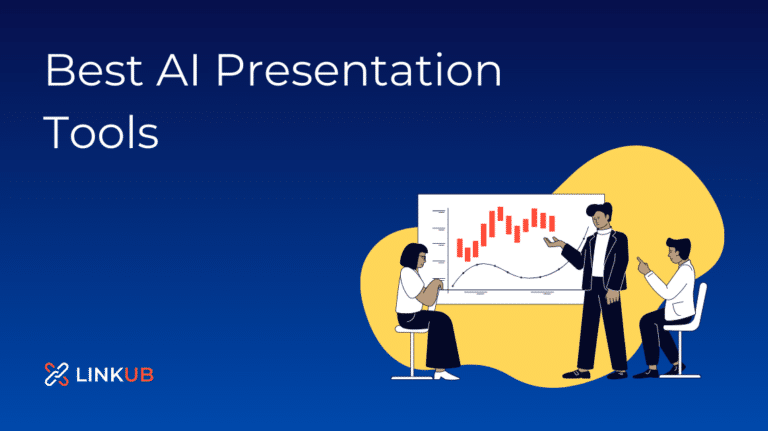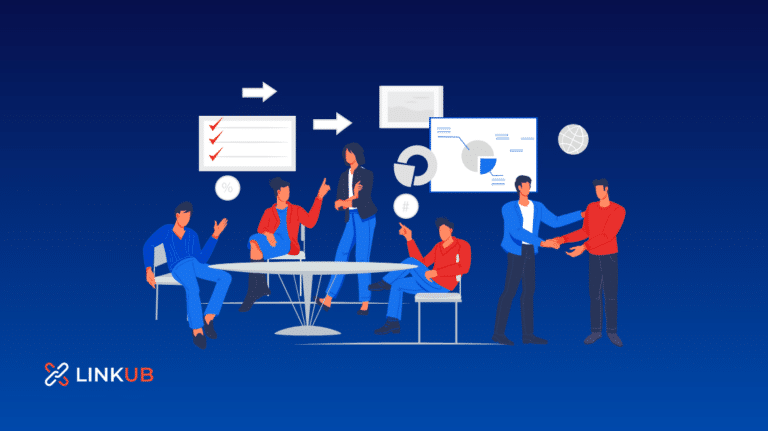5 Best Content Collaboration Tools in 2024
Have you ever felt like coordinating a content project is like herding cats, especially when your team is working remotely?
Did you know 75% of employees rank collaboration and teamwork as “very important”? It’s time to say goodbye to those chaotic, disorganized workflows!
In this listicle, we’ve handpicked the best content collaboration tools that will make your team’s creative process more seamless, efficient, and, dare we say, enjoyable. Let’s jump in and discover the magic of working together like a well-oiled machine!
Top Content Collaboration Software
1.
Dropbox is a cloud-based content collaboration tool streamlining file storage, sharing, and teamwork. Key benefits include:
- Easy file sharing: Quickly share files and folders with team members or external collaborators.
- Secure storage: Safeguard your data with robust security features and automatic backups.
- Real-time collaboration: Co-edit documents simultaneously and access the latest version of files.
- Cross-platform compatibility: Access files from any desktop, mobile, or web device.
- File recovery & version history: Restore deleted files and revert to previous versions when needed.
- Integrations: Connect with popular productivity tools like Microsoft Office, Google Workspace, and Slack.
Pricing: Free/Paid
Pricing page: https://www.dropbox.com/plans

2.
Notion is an all-in-one content collaboration tool that combines note-taking, document editing, and task management. Key benefits include:
- Customizable workspaces: Organize your team’s work using customizable pages, databases, and boards.
- Real-time collaboration: Co-edit documents and databases simultaneously with colleagues.
- Rich content editing: Embed various content types, such as text, images, videos, and code snippets.
- Templates & blocks: Save time using pre-built templates or creating reusable content blocks.
- Task management: Assign tasks, set deadlines, and track progress with Kanban boards, calendars, or lists.
- Integrations: Connect Notion with popular tools like Slack, Google Calendar, and more to streamline workflows.
Pricing: Free/ Paid
Pricing page: https://www.notion.so/pricing

Google Workspace is a suite of productivity and collaboration tools by Google. Key benefits include:
- Familiar tools: Access widely-used applications like Docs, Sheets, and Slides for content creation and editing.
- Real-time collaboration: Edit documents simultaneously with teammates, leave comments, and track changes.
- Seamless integration: Easily work between different apps within the Workspace suite without disrupting workflows.
- Cloud storage: Securely store, access, and share files with Google Drive.
- Video conferencing: Conduct virtual meetings using Google Meet, with screen sharing and real-time captions.
- Compatibility: Open and edit various file formats, including Microsoft Office files, without losing formatting.
Pricing: Free/Paid
Pricing page: https://workspace.google.com/pricing.html

4.
OneDrive is a cloud-based file storage and sharing solution by Microsoft. Key benefits include:
- Cloud storage: Securely access and sync files from any device.
- Seamless integration: Works effortlessly with other Microsoft products like Office 365, SharePoint, and Teams.
- Real-time collaboration: Edit documents simultaneously with team members, track changes, and leave comments.
- Version control: Easily restore previous versions of files if needed.
- Sharing permissions: Control who can access and edit files with customizable sharing settings.
- File protection: Advanced security features like file encryption, malware scanning, and data loss prevention help keep your files safe.
Pricing: Free/Paid

5.
Box is a cloud-based content management and collaboration platform. Key benefits include:
- Centralized content management: Store, access, and organize all files securely in the cloud.
- Real-time collaboration: Work simultaneously on documents with team members and track changes.
- Workflow automation: Streamline processes with automated workflows, notifications, and approval systems.
- Secure file sharing: Share files with custom permissions, expiration dates, and password protection.
- Integrations: Connect with popular productivity tools like Microsoft 365, Google Workspace, and Slack.
- Compliance & security: Maintain data privacy with robust security features, encryption, and compliance standards like GDPR, HIPAA, and SOC 2.
Pricing: Free/Paid
Pricing page: https://www.box.com/pricing

Further reading
What Is Content Collaboration Software?
Content collaboration software allows businesses to produce, share, distribute, and manage corporate material in real time and safely. Various content collaboration software is available, but they share a few features. They all allow users to collaborate on digital content in a shared workplace. Documents, presentations, websites, and software projects all fall under this umbrella.
What Are the Best Content Collaboration Platform Features?
- Share and send large files in any format without worrying about their size
- Cloud storage with no limits for simple back-ups
- Access files from anywhere, on any device, with safe mobile apps and desktop sync, thanks to enterprise-level encryption and leak prevention
- Policies for data governance and storage
- Task and workflow automation
- Data redundancy and quick, low-latency access using a hybrid cloud storage architecture
How To Choose the Right Content Collaboration Software?
It’s essential to keep a few things in mind when evaluating content collaboration options:
Type of content
First, decide on the type of content you’ll be working on together. For simple document collaboration, you may be able to get away with a more straightforward approach. However, if you’re working on a large-scale website or software, you’ll need a more robust platform to accommodate your needs.
Number of users
Second, examine who will be using the platform. A simple solution may suffice with a few people on your team. You’ll need a scalable platform capable of handling enormous numbers of users for large groups or entire organizations.
Budget
Finally, you must take into account your financial situation. Many content collaboration platforms are available, and their costs might vary widely. You need to discover a solution that matches your budget while giving you the required features and capabilities.
Wrap Up
There you have it – the cream of the crop in content collaboration tools!
We’ve explored some fantastic options to help you streamline your team’s creative process, enhance communication, and keep everyone on the same page (quite literally).
So, whether you choose Notion, Google Workspace, or any other fantastic tools we’ve discussed, remember to pick the one that best fits your team’s unique needs and collaboration style.
Here’s to smoother, more productive teamwork and fantastic content that’ll make your audience return for more!
FAQs
Content collaboration software is a tool that enables teams to create, edit, share, and collaborate on documents, files, and other digital content in real-time. These platforms are designed to streamline workflows, improve communication, and facilitate teamwork across various projects and tasks.
Content collaboration software provides a centralized platform where team members can access, edit, and comment on shared documents or files. The software typically offers real-time synchronization, version control, and user permissions to ensure that team members can work together efficiently and securely.
Some benefits of using content collaboration software include the following:
• Enhanced communication and teamwork
• Streamlined workflows and processes
• Real-time editing and collaboration
• Reduced reliance on email and file attachments
• Simplified document management and version control
• Improved overall productivity
When evaluating content collaboration software, consider the following features:
• Real-time editing and synchronization
• Version control and revision history
• User roles and permissions management
• Integration with other productivity and communication tools
• Mobile app support
• Robust search capabilities
• File storage and sharing options
• Offline access
To choose the best content collaboration software for your team, consider the following factors:
• Define your team’s collaboration needs and requirements
• Assess ease of use and learning curve
• Evaluate features and functionality
• Consider integration with existing tools and systems
• Compare pricing and available plans
• Read user reviews and testimonials
• Take advantage of free trials or demos
Most content collaboration software solutions support various file formats, including text documents, spreadsheets, presentations, images, and PDFs. Verify compatibility with the specific file formats your team frequently uses.
Reputable content collaboration software providers prioritize data security and offer various measures to protect your information, such as encryption, secure data storage, and strict access controls. However, reviewing the provider’s security features and policies is essential to ensure they meet your organization’s requirements.
The content collaboration software costs vary depending on the provider, features, and pricing model. Some solutions offer free plans with limited functionality, while others provide tiered subscription plans based on factors such as the number of users, storage capacity, or available features. Enterprise plans with custom pricing may also be available for larger organizations or specific requirements.
Yes, most content collaboration software solutions offer integrations with popular productivity and communication tools like email clients, project management apps, and messaging platforms. Integrations can help streamline your workflows and consolidate your team’s communication and collaboration efforts.
Content collaboration software is particularly beneficial for remote teams, allowing team members to collaborate on documents and projects in real time, regardless of location. These platforms facilitate communication, ensure everyone is working on the most up-to-date version of a file, and promote transparency and accountability within the team.