100 Best Conferencing Tools in 2024
Ever struggled with poor video quality, audio glitches, or connection issues during a vital video conference, leaving you frustrated and unproductive?
86% of remote workers report technical difficulties during video calls.
That’s why we’ve compiled a listicle of the best video conferencing tools to ensure smooth, reliable, and effective virtual meetings. Ready to say goodbye to video call woes and level up your online collaboration? Let’s dive in!
Top Conferencing Software
Methodology
The ranking of the conferencing tools is determined by considering several factors, including the number of citations and user reviews they have received.
Most Used Video Conference Platforms
1.
Slack is a versatile team collaboration tool that also offers video conferencing capabilities. Key benefits include:
Seamless integration: Video calls integrate directly within your team channels for easy access and collaboration.
Screen sharing: Enhance discussions by sharing your screen and making presentations or demonstrations simple.
Voice and video clarity: High-quality audio and video ensure clear communication during meetings.
Instant messaging: Continue text-based conversations alongside video calls without switching apps.
Cross-platform compatibility: Use Slack’s video conferencing on desktop or mobile devices, keeping you connected on the go.
Pricing: Free/Paid
Pricing page: https://slack.com/pricing
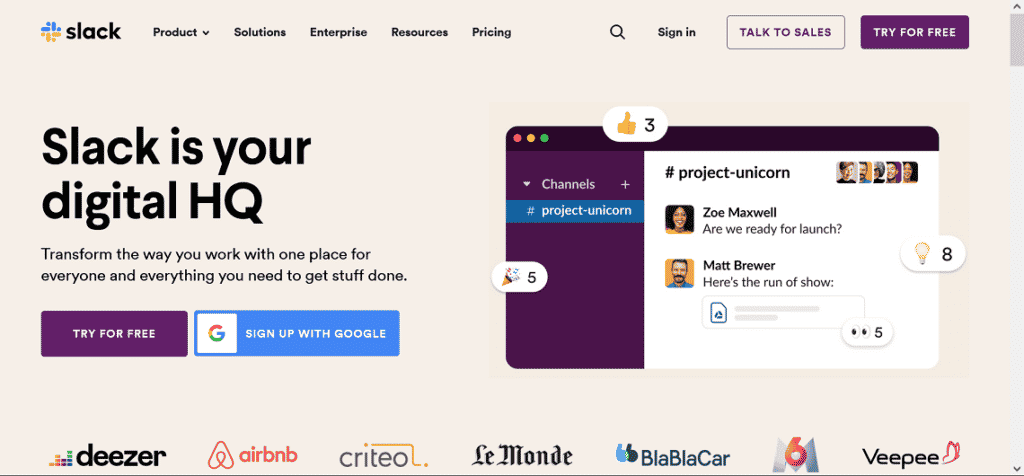
2.
Zoom is a popular video conferencing tool for virtual meetings, webinars, and collaboration. Key benefits include:
- High-quality video and audio: Enjoy crystal-clear video and audio, ensuring seamless communication.
- Large meeting capacity: Host up to 1,000 participants, accommodating various meeting sizes and requirements.
- Breakout rooms: Divide meetings into smaller groups, fostering focused discussions and collaboration.
- Screen sharing: Share your screen for presentations, demos, or document reviews.
- Cross-platform support: Access Zoom on desktop and mobile devices, ensuring connectivity wherever you are.
Pricing: Free/ Paid
Pricing page: https://zoom.us/pricing

3.
Webex is a feature-rich video conferencing tool for secure and efficient virtual meetings and collaboration. Key benefits include:
High-quality video and audio: Experience clear video and audio for effective communication.
Scalability: Accommodate various meeting sizes, from small teams to large webinars with up to 3,000 participants.
Interactive features: Utilize polling, Q&A, and chat to engage attendees and gather feedback.
Security and compliance: Trust Webex’s robust security measures and compliance standards to protect your data.
Integrations: Seamlessly connect with popular productivity tools like Microsoft 365, Google Workspace, and more.
Pricing: Free/Paid
Pricing page: https://pricing.webex.com/us/en/index.html

Microsoft Teams is an integrated collaboration platform offering video conferencing, chat, and file-sharing within the Microsoft 365 ecosystem. Key benefits include:
- Seamless integration: Access Teams alongside other Microsoft 365 apps for smooth, all-in-one collaboration.
- High-quality video and audio: Enjoy clear video and audio, ensuring effective communication during meetings.
- Customizable meeting views: Personalize your meeting experience with Together Mode, Gallery View, and other options.
- Screen sharing: Easily present documents, demos, or other content with screen-sharing capabilities.
- Security and compliance: Benefit from Microsoft’s robust security measures and compliance standards.
Pricing: Free/Paid

5.
Google Meet is a user-friendly video conferencing tool integrated with Google Workspace for seamless virtual meetings and collaboration. Key benefits include:
- Simple setup: Quickly schedule, join, or start meetings through Google Calendar or with a shareable link.
- High-quality video and audio: Experience clear video and audio for effective communication.
- Real-time captions: Utilize AI-generated live captions to enhance accessibility and comprehension.
- Screen sharing: Share your screen for presentations, demonstrations, or document collaboration.
- Integration with Google Workspace: Seamlessly connect with other Google apps like Gmail, Drive, and Calendar for streamlined teamwork.
Pricing: Free/ Paid
Pricing page: https://apps.google.com/meet/pricing/

6.
GoToMeeting is a reliable video conferencing tool for businesses to conduct virtual meetings, webinars, and collaborations. Key benefits include:
- Easy-to-use interface: Quickly set up, schedule, and join meetings with minimal hassle.
- HD video and audio: Benefit from high-quality video and audio for smooth meeting communication.
- Mobile optimization: Use the mobile app to join meetings on the go, ensuring seamless participation.
- Screen sharing and drawing tools: Enhance presentations with screen sharing and interactive drawing tools.
- Integrations: Connect with popular productivity tools like Microsoft 365, Google Workspace, and more for efficient collaboration.
Pricing: Paid
Pricing page: https://www.goto.com/pricing/meeting

7.
Skype is a widely used video conferencing and communication tool for personal and professional purposes. Key benefits include:
- User-friendly experience: Easily set up and join video calls with a simple, intuitive interface.
- High-quality audio and video: Enjoy clear video and audio for effective communication.
- Group calls and screen sharing: Conduct group meetings and share your screen for presentations or demos.
- Cross-platform support: Use Skype on desktop and mobile devices, ensuring connectivity anywhere.
- Instant messaging: Communicate with your contacts via text chat, making collaboration even more versatile.
Pricing: Free

8.
BlueJeans is a secure, flexible video conferencing tool for high-quality virtual meetings, webinars, and collaboration. Key benefits include:
- Crystal-clear video and audio: Experience high-definition video and superior audio quality for seamless communication.
- Interoperability: Connect with popular collaboration tools like Microsoft Teams, Slack, and more for streamlined teamwork.
- Innovative meeting features: Benefit from AI-based noise reduction and automatic framing to enhance meeting experiences.
- Secure and compliant: Rely on robust security measures and compliance standards to protect your data and communications.
- Analytics dashboard: Monitor usage and performance metrics to optimize virtual meetings and collaboration.
Pricing: Paid
Pricing page: https://store.bluejeans.com/

Further reading
4 Major Types of Video Conferencing
How To Choose the Right Video Conference Software?
Consider the following features while choosing the best video conferencing software to satisfy your business needs:

Key Advantages of Video Conferencing for Global Business and Technology
Businesses worldwide use video conferencing to share information, solve problems, and make quick decisions, whether working with their teams, partners, or customers. Video conferencing has greatly reduced travel costs and wasted time that comes with in-person meetings. Your teams can work efficiently and cheaply across offices and with remote workers, keeping projects on track and the business moving forward.
Video conferencing makes talking to your clients and potential clients easier than ever. With just one click on a meeting invite link, anyone can join a video conference call from their browsers on their phones, tablets, or laptops without downloading an app.
Wrap up
And there you have it – our top picks for the best video conferencing tools to enhance your virtual meeting experience!
From Zoom and Microsoft Teams to other fantastic options we’ve discussed, these tools are designed to deliver high-quality video, crystal-clear audio, and seamless collaboration features.
As you select the perfect video conferencing tool, consider factors like ease of use, security, and integration with your existing workflow.
Here’s to successful virtual meetings, enhanced productivity, and stay connected no matter where you are.
Happy conferencing, and may your video calls always be glitch-free!
FAQs
Video conferencing software enables users to conduct meetings, webinars, or presentations with remote participants using real-time audio and video communication and additional collaboration tools such as screen sharing, chat, and virtual whiteboards.
Some key features of video conferencing software include:
• High-definition video and audio quality
• Screen sharing and remote desktop control
• Chat and messaging functionality
• Virtual whiteboards and annotation tools
• Recording and playback capabilities
• Meeting scheduling and calendar integration
• Participant management and security controls
Video conferencing software can benefit your business in several ways, such as:
• Reducing travel costs and time
• Facilitating efficient communication among remote or dispersed teams
• Enabling remote work and flexible work arrangements
• Enhancing collaboration and productivity
• Supporting customer interactions, sales presentations, and training sessions
To choose the best video conferencing software, consider the following factors:
• Determine your specific use case and feature requirements
• Evaluate the ease of use and accessibility for participants
• Assess the video and audio quality
• Compare pricing and available plans
• Consider compatibility with your existing systems and devices
• Read user reviews and testimonials
• Take advantage of free trials or demos
Security varies among video conferencing software providers. When selecting a solution, look for features such as end-to-end encryption, password protection, user authentication, and role-based access controls. Additionally, check the provider’s privacy policies and compliance with relevant data protection regulations.
Most video conferencing software providers offer mobile apps for iOS and Android devices, enabling you to join meetings, conduct webinars, or collaborate with your team from your smartphone or tablet.
Video conferencing software costs vary depending on the provider, features, and pricing model. Some solutions offer free plans with basic features and limitations, while others have tiered subscription plans based on factors such as the number of users, features, or usage limits. Custom pricing options may also be available for enterprise clients.
While most video conferencing software can be used with the built-in camera and microphone on your computer or mobile device, you may want to invest in additional equipment, such as an external webcam, microphone, or headset, for improved video and audio quality. Dedicated video conferencing hardware may be required for larger meeting rooms or conference spaces.
Many video conferencing software solutions offer recording and playback capabilities, allowing you to capture meetings, webinars, or presentations for future reference, training, or distribution. Check the specific features and storage options provided by the software you choose.
To improve the quality of your video conferences, follow these best practices:
• Use a stable and high-speed internet connection
• Opt for an external webcam and microphone for better video and audio quality
• Position your camera at eye level and ensure proper lighting
• Close unnecessary applications to reduce bandwidth usage
• Familiarize yourself with the software’s features and controls
• Encourage participants to mute their microphones when not speaking to minimize background noise




