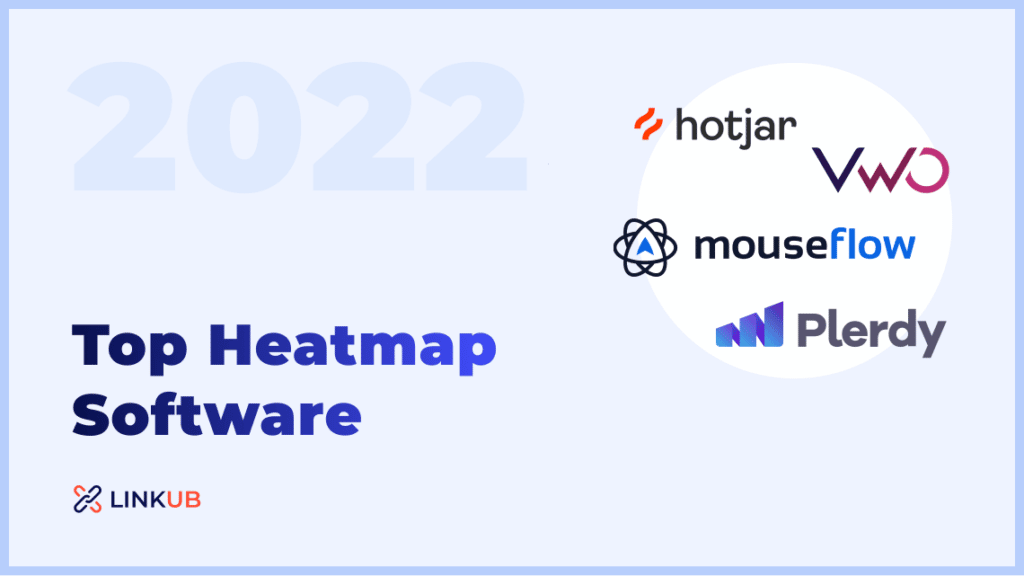Top 50K Best Software
Discover top software that’ll boost your profits. Explore these must-have tools to help your business thrive and outperform competitors.
How To Find Software
Top Software per Category
FAQs
The best software for businesses is easy to use, scalable, cost-effective, and provides essential features that streamline operations, enhance productivity, and promote collaboration among team members. It should also offer strong customer support and regular updates.
To choose the right software for your business, assess your needs, budget, and desired features. Research customer reviews, request demos, and compare different options before deciding. Opt for software that is flexible and can grow with your business.
It depends on your business needs. An all-in-one solution is convenient and can streamline processes but may not offer the depth of features found in specialized software. Assess your business requirements and prioritize features to determine the best approach.
Offer thorough training and ongoing support for employees when introducing new software. Encourage feedback and address concerns promptly. Demonstrating the software’s benefits and how it simplifies tasks can help employees adapt more quickly.
Software costs vary widely depending on features, scalability, and licensing. Assess your budget and prioritize features to find a solution that meets your needs. Investing in quality software can save time, resources, and money in the long run.
Both options have their pros and cons. Cloud-based software offers lower upfront costs, easy scalability, and remote access, while on-premise software may provide more control and customization. Consider your business needs and resources when making a decision.
Reputable cloud-based software providers prioritize data security and comply with strict industry standards. Ensure your chosen software has robust security measures, encryption, and regular backups. However, also maintain your data security practices within the organization.
Regularly evaluate your software to ensure it continues to meet your business needs. Update software when new versions are released, as they often include security patches and improvements. Replace software if it no longer supports your growing business or fails to keep up with industry advancements.
Many software solutions offer integration capabilities with popular platforms and tools. Check the software’s compatibility with your current systems before deciding.
Many software providers offer free trials or demo versions of their products, allowing you to test the software’s features and usability before purchasing. Take advantage of these offers to ensure the software meets your needs.
Reliable customer support is essential for addressing any issues that may arise. Look for providers that offer multiple support channels (such as email, phone, and live chat) and have a reputation for responsive, helpful service.
Software updates vary by provider and product. Some software updates automatically, while others require manual updates. Regular updates are crucial for maintaining security, fixing bugs, and adding new features. Ensure the provider has a history of timely updates and ongoing product development.