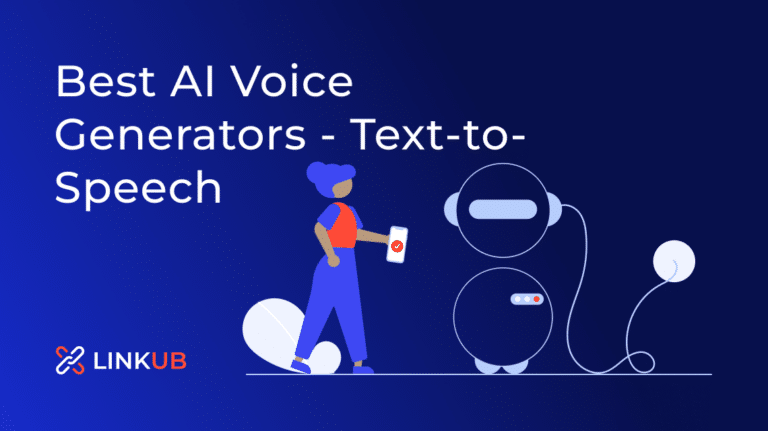8 Best AI Infographic Generators in 2024
Welcome to the visually stunning world of AI infographic generators!
Gone are the days when creating an eye-catching infographic meant hours of design work or a hefty fee to a professional designer. With AI stepping into the creative arena, crafting engaging and informative infographics is now as easy as a few clicks.
Let’s dive into the world of the best AI infographic generators that blend data with design, transforming how we present information.
Top AI Infographic Generators
Do you have an AI infographic generator?
Most Popular AI Infographic Tools
1.
Appy Pie’s AI infographic maker is a versatile tool that allows users to create custom infographics, images, videos, and animations quickly and easily. It offers a range of AI-generated templates and a user-friendly interface. Benefits:
- Converts text into visuals, creating images, videos, and animations
- Offers customization of over 500,000 AI-generated templates
- Provides five free credits to jumpstart the design journey
- Enables the creation of infographics for various purposes, including business and education
- Simplifies the design process, making it accessible to users with no design experience
- Supports a wide range of infographic types, from statistical to geographic
Ideal for marketers, educators, and anyone looking to quickly create custom infographics without needing extensive design skills.
2.
Piktochart AI infographic maker is designed to create high-quality infographics quickly and efficiently. It caters to various subjects, offering vivid visuals and a user-friendly experience. Benefits:
- Generates custom infographics from any topic in seconds
- Provides a diverse library of infographic templates for different subjects
- Allows true customization beyond generation, enabling users to tailor every element
- Offers a user-friendly Piktochart Editor for fine-tuning designs
- Supports the addition of images, icons, and other assets for enhanced infographics
- Enables sharing in various formats, including JPG, PNG, and PDF
Perfect for individuals and businesses looking for a quick and easy way to create visually appealing infographics on various topics.
3.
Venngage’s AI infographic tool is a powerful tool used by over 40,000 businesses. It simplifies the infographic creation process, making it accessible to non-designers. Benefits:
- Offers a vast selection of easy-to-edit infographic templates
- Enables the creation of various infographic types, from process to statistical
- Provides a user-friendly editor for easy customization of infographics
- Supports exporting infographics in multiple formats, including PNG, PDF, and PowerPoint
- Offers 24-hour priority support for any queries
- Integrates with Pixabay and Pexels for royalty-free stock photography
Ideal for businesses and individuals who need a straightforward tool to create professional infographics without design expertise.
4.
Visme’s infographic maker is a comprehensive tool over 23 million users use. It offers a range of templates and easy-to-use features for creating engaging infographics. Benefits:
- Provides hundreds of pre-made templates for a variety of infographic designs
- Enables easy drag-and-drop creation for data visualization
- Offers customizable design elements, including millions of free photos and icons
- Supports over 50 charts and graphs for effective data representation
- Allows for embedding of external content like videos and maps
- Features collaboration tools for team-based infographic creation
Perfect for marketers, executives, and educators who require a robust platform for creating detailed and visually compelling infographics.
Infographic Ninja Ai is an AI-powered tool that converts keywords or articles into visually appealing infographics. It offers a range of features for creating customized and engaging infographics. Benefits:
- Converts keywords or articles into infographics using an AI-powered text engine
- Provides a variety of infographic templates to choose from
- Automatically selects appropriate icons and allows customization by name, color, and style
- Generates questions and answers using AI for added content value
- Provides the ability to download FAQSchema.org for SEO enhancement
- Includes social media sharing buttons and WordPress embed code for increased virality and backlinks
- Allows customization of template colors and fonts to match branding needs
- Enables users to preview the infographic before downloading
Ideal for content creators and marketers who need to quickly convert text-based content into visually engaging infographics.
6.
Typeset is an AI-powered visual content designer that automates the creation of stunning visual content, including infographics, presentations, and social media graphics. Benefits:
- Automates the design process, allowing users to focus on their message
- Saves time on image, GIF, video, and chart formatting
- Offers instant layering of global themes for consistent fonts, backgrounds, and charts
- Provides a variety of formats and layouts for different content types
- Includes AI assistance to overcome writer’s block and enhance content
- Features data visualizations with options like line charts, pie charts, and tables
- Supports reformatting content for different platforms in seconds
- Integrates images, videos, GIFs, and animations with perfect formatting and sizing
Perfect for storytellers, leaders, and marketers who want to create visually compelling content without needing extensive design skills.
7.
Snappa is a user-friendly infographic maker designed for non-designers, offering a quick and efficient way to create professional-looking infographics. Benefits:
- Provides preset infographic dimensions optimized for social sharing
- Offers a range of professionally designed infographic templates
- Enables custom template creation for on-brand infographics
- Accesses over 5 million high-resolution, royalty-free stock photos
- Includes customizable graphics, shapes, and text for unique designs
- Supports repurposing infographics for different platforms with a few clicks
- Allows downloading in various formats, including PNG and PDF
Ideal for entrepreneurs and marketers who need a fast and straightforward solution to create and share infographics.
8.
Canva’s AI infographic maker is part of its comprehensive design suite, offering a wide range of tools and templates for creating diverse and visually striking infographics. Benefits:
- Provides a vast selection of infographic templates for various uses
- Offers drag-and-drop functionality for easy customization
- Includes millions of free photos and thousands of icons for design enhancement
- Supports over 50 charts and graphs for effective data visualization
- Enables embedding of external content like videos and maps
- Features collaboration tools for team-based design projects
- Allows for easy sharing and downloading in multiple formats
Perfect for businesses, educators, and individuals seeking a versatile and user-friendly platform for creating detailed and visually appealing infographics.
Further reading
Conclusion
And that’s a wrap on our exploration of the best AI infographic tools! These tools are real game-changers, transforming complex data into stunning visuals without needing a degree in graphic design.
Whether you’re jazzing up a presentation, making your blog posts more engaging, or love playing with data, these AI tools are here to make your life easier and more creative. The possibilities are endless and just a few clicks away.
So, go ahead and unleash your inner data storyteller! These AI infographic wizards are ready to turn your ideas into visual masterpieces. Happy designing!
FAQs
AI infographic generators are tools that use artificial intelligence to help create visually appealing and informative infographics. They automate the design process by suggesting layouts, color schemes, and content based on your data and preferences.
These tools use machine learning algorithms to analyze your data and content inputs. They then suggest designs and elements like graphs, charts, and images that best represent your information in a visually engaging way.
Yes, you can usually customize AI-generated infographics. Most tools allow you to tweak the design, change colors and fonts, and rearrange elements to suit your needs.
No, one of the key benefits of AI infographic generators is that they require minimal design skills. The AI provides design suggestions, making it easy for anyone to create professional-looking infographics.
These generators are ideal for businesses as they can quickly turn complex data into easy-to-understand, engaging visual content essential for presentations, reports, and marketing materials.
The cost varies depending on the tool. Some offer free basic versions, while others require a subscription to access more advanced features.
Most advanced AI infographic generators can handle large datasets, efficiently processing and visualizing the data into understandable formats.
Consider factors like ease of use, customization options, data handling capabilities, and cost. Reading reviews and trying out free versions can also help in making a decision.
Yes, they significantly reduce the time and effort required to create infographics, especially compared to traditional methods requiring more manual input and design expertise.
Yes, AI-generated infographics are perfect for social media as they help present information in an engaging, shareable format, increasing the likelihood of your content being noticed and shared.