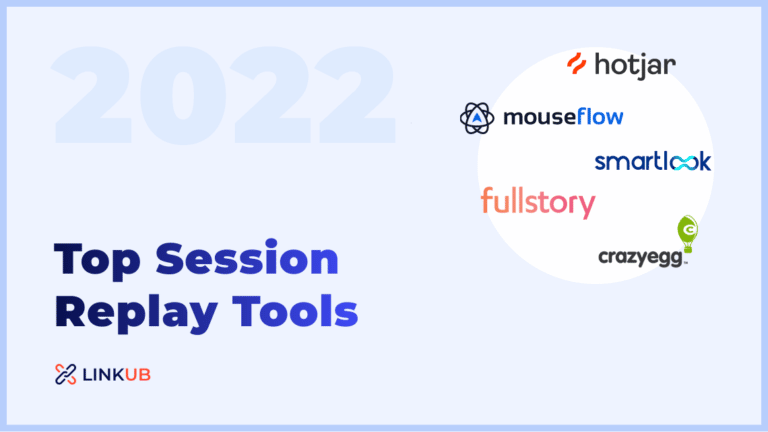17 Best Infographic Makers in 2024
Hey there, visual storytellers! Struggling to transform complex data and information into eye-catching, digestible visuals?
We hear you. Did you know that visuals are processed 60,000 times faster than text? That’s right – infographics are the key to capturing your audience’s attention!
To help you easily create stunning visuals, we’ve compiled a list of the best infographic makers. Ready to bring your data to life? Let’s dive in!
Top Infographic Tools
Do you have an infographic tool?
Methodology
The ranking of the infographic makers is determined by considering several factors, including the number of citations and user reviews they have received.
Further reading
Most Used Infographic Software
1.
Canva is a user-friendly online design platform that simplifies the creation of infographics, social media posts, presentations, and other visual content. Key benefits include:
Drag-and-drop editor: Enables effortless design with a user-friendly interface.
Templates: Offers thousands of customizable templates for various design needs.
Extensive Asset Library: Provides access to millions of images, fonts, icons, and illustrations.
Collaboration: Allows real-time collaboration and sharing among team members.
Cloud-based: Saves designs online for easy access and editing from any device.
Free version: Includes a robust free plan with essential features and a selection of assets.
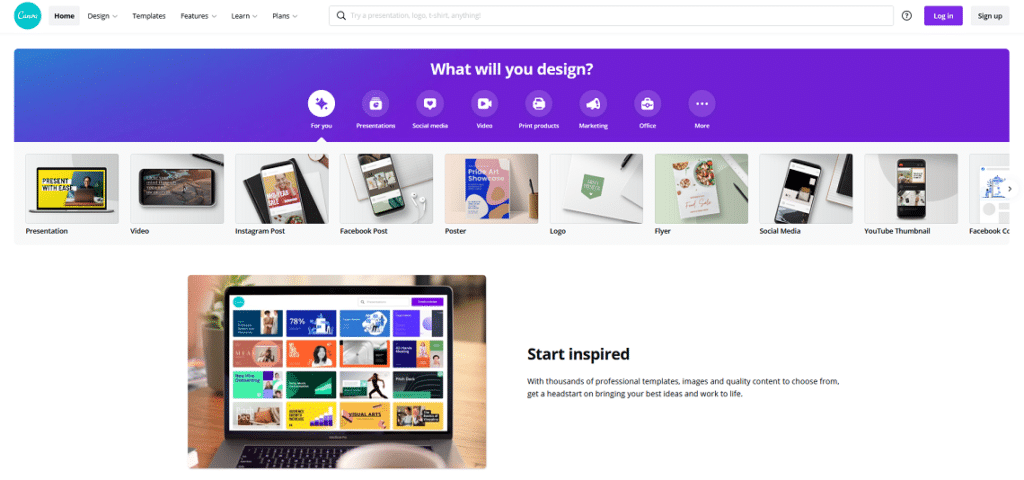
2.
Piktochart is an intuitive online design tool that creates infographics, presentations, and visual reports. Key benefits include:
- Easy-to-use editor: Streamlines design with a simple drag-and-drop interface.
- Customizable templates: Offers a wide selection of pre-designed templates for various purposes.
- Rich asset library: Provides access to images, icons, and charts.
- Data visualization: Supports the creation of visually engaging data representations.
- Collaboration: Enables teamwork with document sharing and real-time collaboration features.
- Responsive design: Allows designs to adapt automatically for optimal viewing on different devices.

3.
Venngage is a versatile online infographic maker that enables users to easily create visually appealing infographics, reports, and presentations. Key benefits include:
- Intuitive interface: Offers a user-friendly drag-and-drop editor for simple designing.
- Diverse templates: Features a wide range of customizable templates for various purposes.
- Data visualization: Supports dynamic charts, graphs, and maps for engaging data representation.
- Icon library: Provides access to thousands of icons, images, and illustrations.
- Brand kit: Allows users to customize designs with brand colors, fonts, and logos.
- Collaboration: Facilitates real-time collaboration and sharing among team members.

4.
Visme is a powerful online design tool for creating visually engaging infographics, presentations, reports, and other visual content. Key benefits include:
User-friendly editor: Features a drag-and-drop interface for effortless designing.
Professionally designed templates: Offers a wide selection of customizable templates for diverse needs.
Data visualization: Supports charts, graphs, and widgets for effective data representation.
Asset library: Provides access to images, icons, fonts, and various design elements.
Interactive content: Enables the creation of interactive, animated, and engaging designs.
Collaboration & sharing: Facilitates teamwork with real-time collaboration, sharing, and commenting.

5.
Infogram is an online infographic maker specializing in data visualization and creating engaging infographics, charts, and reports. Key benefits include:
- Intuitive editor: Boasts a user-friendly drag-and-drop interface for easy designing.
- Data visualization focus: Offers a variety of charts, graphs, and maps for impactful data representation.
- Customizable templates: Features a wide range of templates for diverse infographic needs.
- Import data: Supports data import from various sources like spreadsheets, databases, and live feeds.
- Asset library: Provides access to images, icons, and other design elements.
- Collaboration: Allows users to share, edit, and collaborate on designs with team members.

6.
Easelly is an online infographic maker that simplifies the creation of visually appealing and informative infographics for various purposes. Key benefits include:
- User-friendly interface: Offers a drag-and-drop editor for hassle-free designing.
- Pre-designed templates: Features a collection of customizable templates for diverse infographic needs.
- Asset library: Provides access to various images, icons, and design elements.
- Customization: Enables users to personalize designs with colors, fonts, and styles.
- Download & share: Supports multiple formats for downloading and sharing infographics.
- Affordable pricing: Offers cost-effective plans for users with different requirements.

7.
Snappa is an online design tool tailored for creating stunning infographics, social media graphics, and visual content easily and quickly. Key benefits include:
- Intuitive editor: Boasts a user-friendly drag-and-drop interface for quick designing.
- Pre-built templates: Offers a wide range of customizable templates for different purposes.
- Asset library: Provides access to high-quality images, graphics, fonts, and icons.
- Preset sizes: Features predefined sizes for popular social media platforms and marketing materials.
- Collaboration: Enables sharing and real-time collaboration on designs with team members.
- Buffer integration: Supports direct scheduling and publishing to social media platforms via Buffer.

Adobe Express, previously known as Adobe Spark, is an online design tool by Adobe that simplifies the creation of infographics, social media graphics, and different visual content. Key benefits include:
- User-friendly editor: Offers an intuitive drag-and-drop interface for seamless designing.
- Professionally designed templates: Features a wide range of customizable templates for different needs.
- Asset library: Provides access to high-quality images, icons, and Adobe fonts.
- Branding features: Enables users to personalize designs with custom brand elements.
- Cross-platform Compatibility: Supports desktop and mobile app versions for on-the-go designing.
- Integration: Seamlessly connects with other Adobe products for an enhanced creative workflow.

What Is an Infographic?
An infographic visually represents a topic that includes graphics, charts, and minimal text.
What Are the Benefits of Using Infographics for Link Building?
Infographic creation and promotion is a strong method for increasing website traffic, raising domain authority, and optimizing SEO.
According to Hubspot, infographics are the most successful visual material, which may increase web traffic by up to 12%.
Suppose you develop an infographic focused on a trending subject incorporating useful statistics and information visualization. In that case, you have a high chance that people interested in this issue be encouraged to share your infographic with others.
How To Create Viral Infographics?
If you want to go viral, be sure your infographics have these 3 key elements:
Conclusion
So there you have it – our top picks for the best infographic makers to help you create captivating visuals that engage and inform your audience.
Remember, harnessing the power of infographics can significantly boost comprehension and retention, making your content more compelling and shareable.
So, explore these exceptional tools and find the one that’s the perfect fit for your design needs.
Wishing you endless creativity and happy infographic-making!
FAQs
An infographic maker is a digital tool that enables users to create visually engaging infographics to present complex information or data in an easily digestible and visually appealing format. These tools provide various templates, design elements, and customization options to help users design professional-quality infographics without requiring extensive design skills.
Infographics can benefit your business or project by:
• Simplifying complex information for easier understanding
• Enhancing audience engagement and retention of information
• Increasing social media shares and website traffic
• Improving brand awareness and credibility
• Serving as an effective marketing or educational tool
The best infographic makers should have the following key features:
• A wide variety of professional templates and design elements
• Intuitive drag-and-drop interface for easy customization
• Options for uploading your images or using stock photos
• Advanced editing tools, such as text formatting and color palettes
• Compatibility with various output formats, such as PNG, JPEG, PDF, or HTML
• Built-in sharing and collaboration features
• Availability of free or reasonably priced plans
No, using an infographic maker doesn’t need extensive design skills. These tools are designed to be user-friendly and typically provide a drag-and-drop interface, customizable templates, and pre-designed elements to help users quickly create professional-quality infographics.
The cost of infographic makers varies depending on the provider and the features offered. Some tools offer free plans with essential features and limitations, while paid plans can range from a few to several hundred dollars monthly. Paid plans generally provide more templates, design elements, and additional features like collaboration and premium support.
Many infographic makers offer built-in collaboration features that allow you to share your projects with team members, clients, or other stakeholders. Users can view, comment, or edit the infographic, depending on the permissions granted.
Most infographic makers are web-based applications compatible with various devices and platforms, such as Windows, macOS, and mobile devices. Some providers may also offer desktop or mobile applications for offline use or enhanced functionality.
Yes, most infographic makers allow users to customize the provided templates by changing text, colors, fonts, and images or adding and removing design elements as needed. This flexibility enables users to create unique, branded infographics that suit their requirements.
Infographic makers typically offer multiple sharing and export options. Users can usually generate a shareable link or embed code to share the infographic online, directly share it on social media platforms, or export it in various file formats (e.g., PNG, JPEG, PDF, or HTML) for offline use or distribution.
Support services may vary among infographic maker providers. Still, you can typically expect access to user guides, tutorials, FAQs, and sometimes a dedicated support team via email, phone, or live chat to assist with any technical issues or inquiries related to the tool.