6 Best Graphic Design Apps in 2024
Feeling stuck with outdated or limited design tools that don’t do your creativity justice?
We hear you. Did you know the global graphic design market is expected to reach $45 billion by 2024? That means there’s no shortage of fantastic design tools out there.
To help you unleash your inner artist, we’ve compiled a list of the best graphic design apps to take your creative projects to new heights. So, are you ready to level up your design game? Let’s jump in!
What Are Social Media Graphics?
The visuals used on social media differ somewhat from those used on websites. They cannot merely be illustrative; they must rapidly tell a tale or convey a point. Clicks and shares will rise if a powerful message is conveyed appropriately.
Social media graphics should be personalized to each social media network as well. You’ll need many copies of your social media images in different dimensions to best match the various platforms.
What Makes a Great Social Media Graphic Design App?
Spending hours crafting social media postings wastes time since their shelf lives are so brief.
That’s why graphic design applications are so important: instead of beginning from scratch every time, you’ll have a library of amazing templates and design resources (including stock photos, icons, shapes, and text styles). Simply combine with your company’s unique branding components to create something truly special.
Learning these online tools is much easier than desktop image editing apps. You’ll be able to create graphics in minutes using most of them. They may become a crucial part of your marketing arsenal, assisting in traffic flow to your website.
Top Graphic Design Software
1.
Canva is a user-friendly online graphic design platform for creating stunning visuals, social media graphics, and marketing materials. Key benefits include:
- Easy-to-use interface: Design professional-quality graphics quickly and easily, even with minimal design experience.
- Extensive template library: Access thousands of customizable templates for various purposes and industries.
- Drag-and-drop editor: Effortlessly add elements like text, images, and shapes to your designs.
- Stock resources: Choose from a vast collection of images, illustrations, and icons to enhance your creations.
- Collaboration features: Work with team members in real time and share designs for feedback and approval.
Pricing: Free/Paid
Pricing page: https://www.canva.com/fr_fr/tarification/
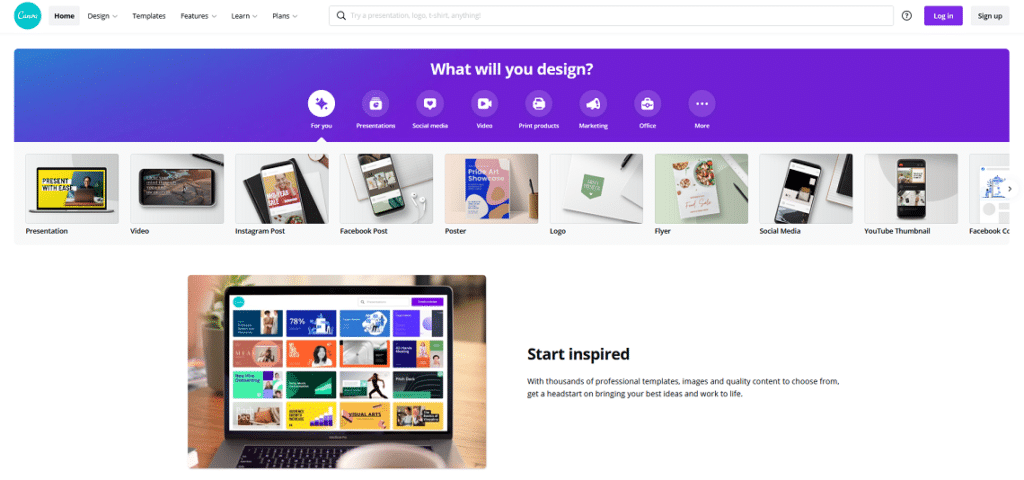
2.
PicMonkey is an online photo editing and graphic design platform offering various user-friendly tools to create compelling visuals. Key benefits include:
- Intuitive interface: Easily edit photos, create graphics, and design social media posts, even without design experience.
- Versatile templates: Access a variety of customizable templates for different purposes and industries.
- Photo editing tools: Enhance your images with advanced editing features, filters, and touch-up options.
- Design assets: Choose from a rich library of fonts, graphics, textures, and more to elevate your designs.
- Collaboration options: Share your work with team members, allowing them to view, edit, or provide feedback on your designs.
Pricing: Paid
Pricing page: https://www.picmonkey.com/pricing

3.
BeFunky is an easy-to-use online photo editing and graphic design platform providing creative tools for captivating visuals. Key benefits include:
- Streamlined interface: Design and edit effortlessly, even with minimal design experience.
- All-in-one solution: Access one platform’s photo editing, collage-making, and graphic design tools.
- Customizable templates: Choose from various templates to create social media posts, ads, and graphics.
- Advanced editing features: Enhance images using filters, effects, and touch-up options.
- Royalty-free assets: Access an extensive library of stock images, graphics, and fonts to elevate your designs.
Pricing: Free/Paid
Pricing page: https://www.befunky.com/pricing/

4.
99designs is a unique graphic design platform that connects you with a community of professional designers to create custom designs tailored to your needs. Key benefits include:
- Quality results: Access a wide range of skilled designers who can deliver creative and high-quality designs.
- Custom creations: Obtain tailor-made designs for your project requirements, from logos to packaging.
- Design contests: Launch a design contest and receive multiple design proposals, allowing you to choose the best option.
- Collaboration: Work directly with designers to refine and perfect your desired design.
- Satisfaction guarantee: Enjoy a money-back guarantee if unsatisfied with the design submissions.
Pricing: Paid
Pricing page: https://99designs.fr/pricing

5.
Snappa is a fast and user-friendly online graphic design platform for creating social media visuals, ads, and other marketing materials. Key benefits include:
User-friendly interface: Easily create stunning graphics with no prior design experience required.
Pre-made templates: Access various customizable templates for multiple purposes and platforms.
Drag-and-drop editor: Effortlessly add and edit elements, such as text, images, and shapes, in your designs.
Rich asset library: Choose from a vast collection of royalty-free images, fonts, and graphic elements to enhance your visuals.
Time-saving features: Utilize features like image resizing, custom fonts, and collaboration tools to streamline your design process.
Pricing: Free/Paid
Pricing page: https://snappa.com/pricing

6.
DocHipo is an intuitive online graphic design platform that simplifies creating professional visuals for various purposes. Key benefits include:
- Easy-to-use interface: Design engaging graphics without prior design knowledge, thanks to its user-friendly tools.
- Customizable templates: Browse templates suitable for social media, presentations, and more.
- Drag-and-drop functionality: Effortlessly add and arrange elements like text, images, and shapes in your designs.
- Rich asset library: Access a vast collection of royalty-free images, icons, illustrations, and fonts to enrich your visuals.
- Collaboration features: Share your designs with team members for review, feedback, or editing, streamlining the creative process.
Pricing: Free/Paid
Pricing page: https://www.dochipo.com/pricing/

Further reading
How Do You Create Engaging Graphics for Social Media?
Increasing social media interaction is critical for any brand looking to raise awareness or expand its consumer base. The ability of graphics to capture attention and inspire engagement is obvious.
Simple design principles for effective graphics:
1. Readability
Perhaps the most fundamental tenet of effective design is so simple that it’s easy to overlook: make your content easy to read. Overuse of decorative fonts that may be visually appealing is likely to impair readability.
2. Hierarchy
Stylistic aspects like color, text size, and placement indicate the relative value of information on a page through the visual hierarchy.
3. Color
Color is an extremely useful element for establishing contrast and balance. However, it is critical to understand how specific colors or color combinations impact perception. Some colors, like those in the red and yellow families, may energize and stimulate, while others, like those in the blue spectrum, can represent tranquility and trustworthiness.
4. Typography
Typography, like color, transmits mood and tone, sometimes more effectively than the content it provides. Consider the ideal tone of your text while selecting a typeface.
5. Context
Diffusion may be the last step in your content creation process. Still, you should consider where your visuals will live at each stage to customize your graphics for each social media platform’s specific dimensions and preferences.

Consistency is the primary building component of a brand. People will begin to identify your brand after five to seven impressions. This implies that key brand elements like the logo, colors, and typography must be repeated. Users will have a better grasp of your brand if your visuals appear and feel coherent and relevant.
What Is the Best Image Size for Social Media?
Unfortunately, no one answer exists to this issue. Each social media platform has its own set of image sizes.
And it is critical to adhere to these criteria for various reasons. Here are a few advantages of using the optimum social media graphic sizes.
- It prevents pixelation and the inconvenient stretching of images. You don’t want your material to seem strange if you want to maintain it professionally, right?
- It is one of the fundamental social media optimizations. You may increase engagement by using personalized content for each platform.
- It ensures that your audience sees the complete piece of material. Because of the wrong dimensions, some of your material may be cut off.
- It enables you to produce future-proof information. If the platform changes the way it displays material, your knowledge may help you save time and work in the future.

Wrap Up
And there you have it – our handpicked selection of the best graphic design apps to help you turn your creative visions into reality.
Remember, choosing the right design tool can make all the difference in the quality of your work and the ease of your creative process.
So, take some time to explore these fantastic options and find the one that perfectly matches your design needs.
Wishing you endless inspiration and a happy design!
FAQs
Graphic design apps help users create visual content such as logos, illustrations, social media graphics, web designs, and print materials. These apps provide a range of design tools, templates, and features to make it easy for both professional and non-designers to create visually appealing content.
The best graphic design apps should offer the following key features:
• Intuitive interface and ease of use
• A variety of design tools, such as brushes, shapes, text, and color palettes
• Support for multiple file formats, including raster and vector images
• Customizable templates and design elements
• Layering and editing capabilities
• Integration with stock image libraries or design resources
• Collaboration and sharing options
• Availability across different platforms, such as desktop and mobile devices
Graphic design apps offer several benefits to businesses, including:
• The streamlined design process with easy-to-use tools and templates
• Cost savings by reducing the need for external design services
• Enhanced brand consistency through the use of customizable templates and elements
• Increased engagement and visual appeal of marketing materials
• Empowering non-designers to create professional-quality graphics
The cost of graphic design apps varies depending on the provider, features offered, and the intended user base. Some apps are free with basic features, while others require a subscription or a one-time purchase. Compare the features and pricing of different apps to find the best fit for your needs.
Many graphic design app providers offer mobile apps for iOS and Android devices, allowing users to create and edit designs on the go. This can be especially useful for making quick social media graphics or editing existing designs away from a computer.
To choose the best graphic design app for your business, consider the following factors:
• Ease of use: The app should be user-friendly and accessible for designers and non-designers.
• Features: Ensure the app offers the design tools and features you need for your projects.
• Compatibility: Choose an app that supports your preferred file formats and works across your desired platforms, such as desktop and mobile devices.
• Customization: Look for an app with customizable templates and design elements to maintain brand consistency.
• Support: Opt for a provider that offers reliable customer support and regular updates to the app.
Some graphic design apps offer collaboration features, allowing multiple users to work on a design simultaneously or provide feedback on each other’s work. These features can help streamline the design process, improve communication, and ensure consistency across your team’s designs.
Yes, there are graphic design apps designed specifically with non-designers in mind. These apps typically offer easy-to-use interfaces, drag-and-drop functionality, and a wide range of customizable templates and design elements. This enables users with little or no design experience to create professional-looking graphics without advanced design skills.
Some graphic design apps integrate with popular business applications, such as project management tools, social media platforms, or cloud storage services. Integrations can help streamline workflows, improve collaboration, and provide a more seamless experience for your employees.

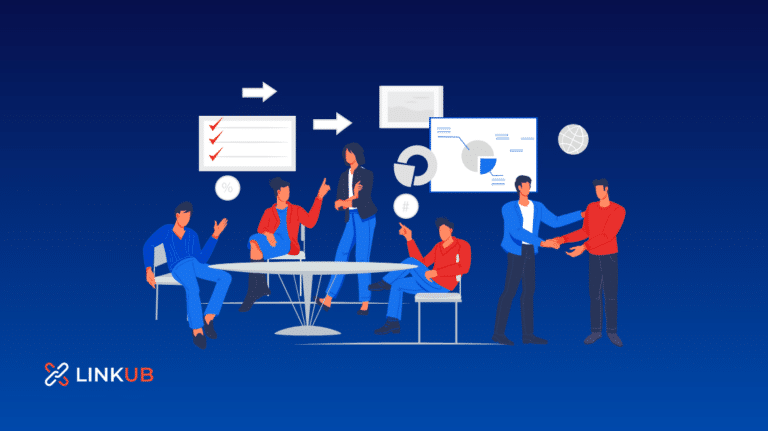
![Content Marketing: Tactics and Trends [2024]](https://linkub.io/wp-content/uploads/2022/06/Guest-post-smart-tactics-and-current-trends-content-marketing-2022-768x432.png)



